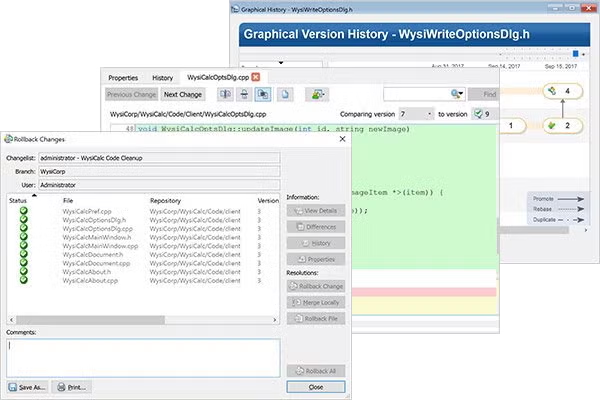Surround SCM 2024.1
Surround SCM 2024.1 includes the following key features. For a complete list of features, enhancements, and bug fixes, see the release notes.
Addressed security vulnerabilities
Perforce consistently upgrades frameworks and modules used to build our software to address security potential vulnerabilities. Several potential vulnerabilities were addressed in this release.
What's new in the last release
In case you missed it, check out new features and enhancements added in Surround SCM 2023.1
What's New in Surround SCM 2023.1
Surround SCM 2023.1 includes the following key features. For a complete list of features, enhancements, and bug fixes, see the release notes.
New Feature
You can now reply to review comments when performing code reviews.
Enhancements
- The maximum size for code review comments has been increased to 4096 characters.
- Surround SCM now displays the full name of users instead of usernames. To support this update, you now have options to display users' names as First Middle Last or Last, First Middle.
- Added a Server option to include the email address, phone number, or company in user selection lists.
What's New in Surround SCM 2022.1
Surround SCM 2022.1 includes the following key features. For a complete list of features, enhancements, and bug fixes, see the release notes.
Enhancements
- Comments entered in the Promote Preview dialog box are now automatically copied to the Remove File dialog box after clicking Remove Parent.
- Set an option to disable HTTP for Surround SCM Web in the registry utility.
- Improved performance of getting and transmitting files and data.
What's New in Surround SCM 2021.1
Surround SCM 2021.1 includes the following key features. For a complete list of features, enhancements, and bug fixes, check out the release notes.
Reset your password from Surround SCM
You can now reset your password from Surround SCM. Click the Forgot Password? link when you log in and you will receive an email with a new temporary password. When you log in with the temporary password, you must enter a new password, which you will use for future logins.
What’s New in Surround SCM 2020.1
Surround SCM 2020.1 includes the following key features. For a complete list of features, enhancements, and bug fixes, see the release notes.
Logging of information for files retrieved from the Surround SCM Server
Administrators can enable logging of information about files retrieved from the Surround SCM Server. If files are retrieved from the server and returned to a computer running a Surround SCM client, information about who retrieved the files and when is logged in a text file. Information can be logged about all retrieved files or only files with specific extensions.
Logs for retrieved files can be useful for security audits and compliance with National Institute of Standards and Technology (NIST) guidelines.
Logging retrieved files can be enabled in the Surround SCM Registry Utility.
Support for Windows Credential Manager and macOS Keychain Access
Surround SCM clients that support the Always log in with this username and password option are now integrated with Windows Credential Manager and macOS Keychain Access. This helps support secure logins and provides convenience for users since they do not have to remember their passwords.
TypeScript support in syntax highlighting
TypeScript is now supported when syntax highlighting is applied in the View File, Edit File, Code Review, and Find in Files windows.
What's New in Surround SCM 2019.2
Surround SCM 2019.2 includes the following key features. For a complete list of features, enhancements, and bug fixes, check out the release notes.
Use SAML or Openid Connect Authentication Methods to Log In
If your organization uses an identity provider that supports SAML or OpenID Connect authentication methods, such as Okta, you can use it to log into Surround SCM clients.
Administrators can configure users to log in using a provider in the Helix ALM License Server Admin Utility. This requires installing and configuring the Helix Authentication Service.
Other Enhancements
Surround SCM 2019.2 also includes the following enhancements:
- Integration with Eclipse 4.12. Requires downloading an updated plug-in from Eclipse.
- Integration with IntelliJ IDEA 2019.x and WebStorm 2019.x. Requires downloading an updated plug-in from within the JetBrains IDE.
- Asynchronous loading of the Surround SCM Visual Studio Integration Provider (VSIP) integration in Visual Studio 2017 and 2019.
- Improved help with a more modern style, new home page, and simplified URL.
What's New in Surround SCM 2019.1
Surround SCM 2019.1 includes the following key features. For a complete list of features, enhancements, and bug fixes, check out the release notes.
Define Rules to Ignore Files & Directories
You may have files or directories in your working directories that you do not want to add to Surround SCM. For example, you may have debug or object files in your working directory that do not need to be under source control. To exclude those files when recursively adding files to a Surround SCM repository, you can create rules to ignore them.
You can create ignore rules that only apply to a specific repository and subrepositories or rules that apply to all repositories you work with.
Repository-Specific Rules
To define ignore rules for a repository, create a file named .sscmignore in the working directory associated with the repository. In this file, you can add rules that follow a glob-style pattern and comments. When you perform an action, Surround SCM matches the rules against files and directories to exclude those you want to ignore. Rules are applied when you recursively add files, view working directory differences, and push changes to repositories.
You can also share ignore rules with other team members. Simply add them to the Surround SCM repository so they can get the rules file to their working directory.
User-Specific Rules
To define ignore rules that apply to all repositories you work with, add the rules in the user options. For example, you may have a test directory in your working directory that you do not want to add to Surround SCM. You can add a rule to ignore this directory so it is not added to a repository, displayed when viewing working directory differences, or pushed to repositories.
In the Surround SCM CLI, you can use the ignore test command to determine if a file or directory is ignored based on repository- or user-specific ignore rules.
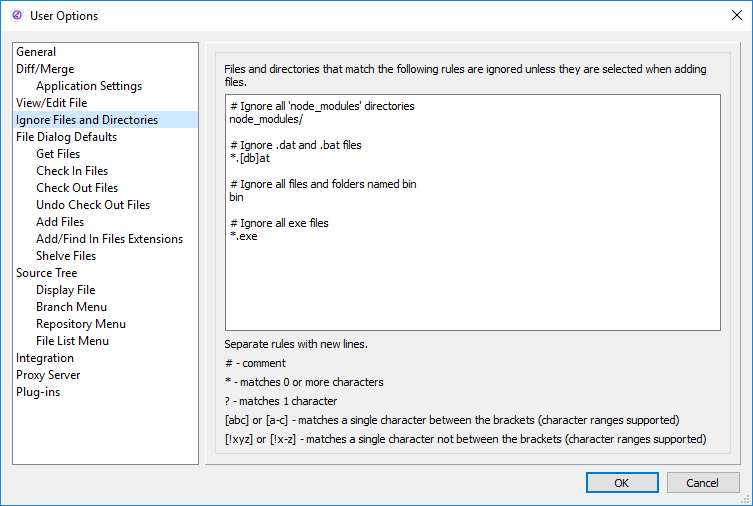
Limit Files Displayed Using New Options
New options in dialog boxes give you more control to show or hide files and directories in the working directories associated with repositories.
- In the Add Files dialog box, toggle the Show Controlled Files option to show or hide files that are not in Surround SCM. Toggle the Show Ignored Files and Directories option to show or hide files and directories that are excluded based on ignore rules.
- In the Push to Repository dialog box, select or clear the Excluded by ignore rules option to show or hide files and directories that are excluded based on ignore rules.
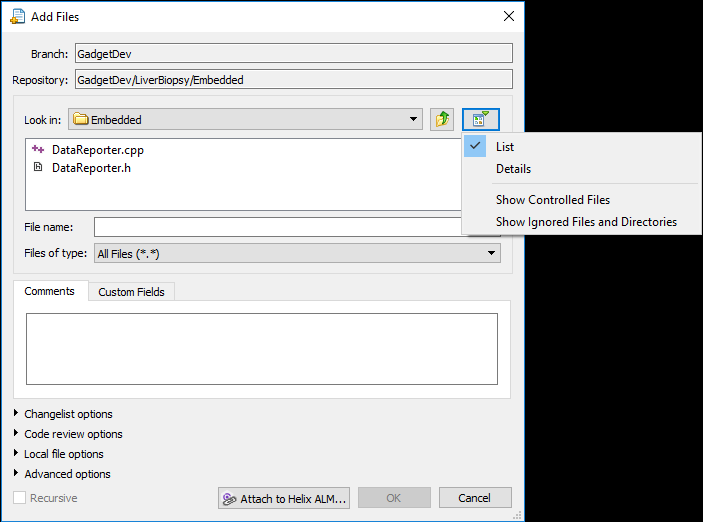
64-Bit Surround SCM Proxy Server
A 64-bit version of the Surround SCM Proxy Server is now available.
What's New in Surround SCM 2018.2?
Surround SCM 2018.2 includes the following key features.
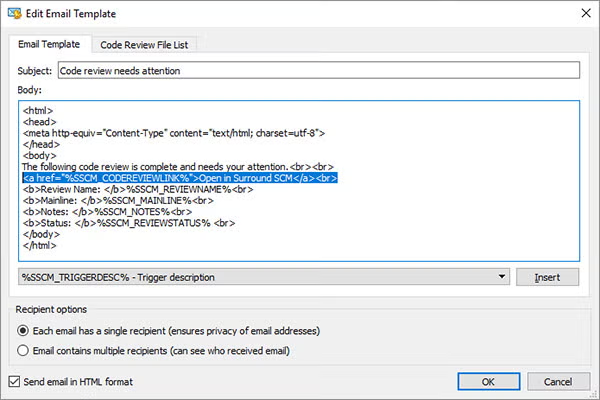
Locate and Share Code Reviews, Files in Code Reviews, and Shelves
You can now use sscm:// URLs to easily go to specific code reviews, files in code reviews, and shelves — just like you can for files, repositories, and branches.
When you select one of these items, the URL is displayed in the Address toolbar. You can copy the URL from the toolbar to paste it into emails, other external applications, and webpages to help other users quickly open items.
You can also use the new SSCM_CODEREVIEWLINK environment variable in scripts run by triggers and the %SSCM_CODEREVIEWLINK% field code in email templates to provide links to code reviews.
Bookmark Code Reviews, Files in Code Reviews, and Shelves
You can now bookmark code reviews, files in code review, and shelves you frequently use to easily access them again from the Bookmarks menu.
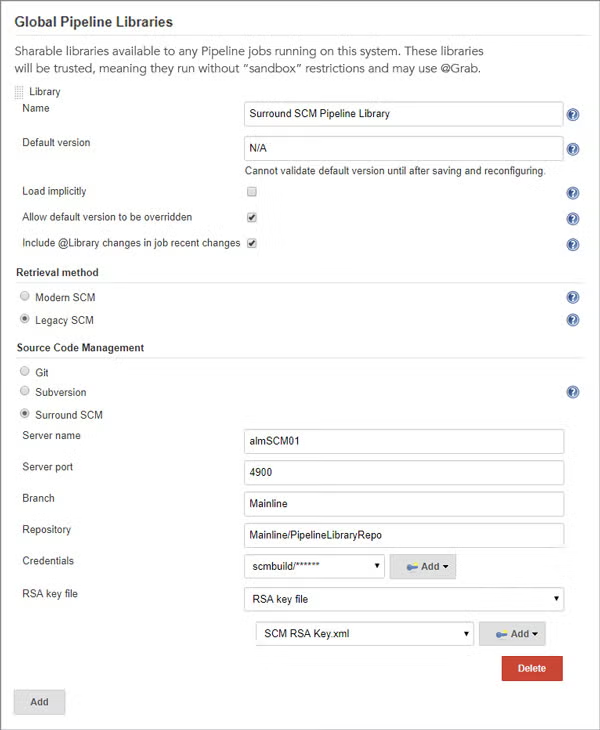
Other Enhancements
- Select the All reviews filter to view all approved and unapproved reviews in the Code Reviews window.
- Sort files on the Sharing tab in the file Properties dialog box.
- Integrate with Microsoft Team Foundation Server 2018 for issue tracking.
- Get additional support in Jenkins for selecting Surround SCM credentials in the Legacy SCM section of Global Shared Libraries.
For a complete list of features, enhancements, and bug fixes, check out the release notes.
What's New in Surround SCM 2018.1?
Surround SCM 2018.1 includes the following key features. For a complete list of features, enhancements, and bug fixes, check out the release notes.
Control how sscm:// hyperlinks open
By default, clicking an sscm:// hyperlink in an external application opens a new Source View window in Surround SCM. You can now set a user option to open these hyperlinks in an existing Source View window instead.
View history in Windows Explorer and Mac Finder integrations
You can now view the history of a file when right-clicking it in Windows Explorer or Mac Finder instead of switching to Surround SCM to view it.
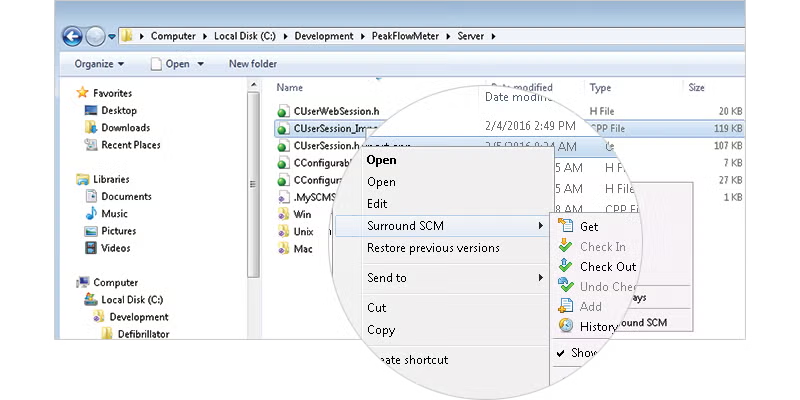
CLI enhancements
The Surround SCM CLI now provides more useful branch information and specific file version information in output.
- More easily identify relationships between parent and child branches. Use the new -o option with the lsbranch command to recursively display the structure and the path of all branches in a specific mainline branch.
- Use the new branchtree command to display the branch name, type, and parent and child branches for a single branch.
- See local and server file version information using the new -v option with the ls command.
What's New in Surround 2017.2
Additional search capabilities, more security report options, and other enhancements.
Convenient Code Review Options
When reviewing files in code reviews, you can now view historical file-version information and perform actions on historical versions. See Reviewing files and Reviewing changes between file versions. You can also right-click a file in a review and choose Go to File to go directly to it in the Source View window.
More Security Report Options
When you create security group reports, you can now include users in the group and server security permissions to see more details about each group. See Creating security group reports.
Additional Search Capabilities
You can now search in the following windows and dialog boxes to quickly find information:
- Cloaked Repositories
- Code Reviews
- Email Notifications
- Labels
- Reports
- Security Groups
- Shadow Folders
- Shelves
- Triggers
- Users
- Working Directories
Other Enhancements
- Merge Microsoft Word and other binary files when duplicating changes across branches.
- Additional event restrictions are available for filters, advanced find, and reports:
- Change custom field
- Change state
- Promote from
- Promote from with merge
- Rollback file
- Log in using single sign-on from the API with the new sscm_connect_ext call.
What's New in Surround SCM 2017.1
Web enhancements, better label management, and more.
Improved code review file differences
When reviewing files in code reviews, you now have more flexibility to see the exact changes you are interested in and how the changes look. You can show differences for versions not included in the review for more information. You can also ignore case and white space differences, change the differences output, and change the font and tab width.
You can also set code review user options to save your default preferences for ignoring case differences and white space, and the differences output type.
Surround SCM + Helix ALM > Version Control
When getting files by label or timestamp, you can now retrieve them using the name they had when they were labeled or at the time specified by the get. If the working directory you are retrieving files to has a copy of the same file with the current name, the file with the historical name replaces it.
More flexible text file end-of-line formatting
Additional file types are now supported when adding files, setting file properties, and setting server options to auto-detect or ignore files based on filename or extension: Text (CR/LF), Text (LF), UTF-8 Text (CR/LF), and UTF-8 Text (LF).
When getting text files using the Surround SCM CLI, you can now override the default end-of-line format set in the user options. Using the CLI get command and new file types is helpful when build scripts that run on one operating system get files used exclusively in builds for another operating system.
Other enhancements
- When switching branches in the Surround SCM Client, information is loaded in the background so you can continue to work while branches load.
- Automatically check for and fix more problems when analyzing and repairing databases with the analyze utility: pending changelists created by deleted users, filters with deleted users as owners, checked out files missing a check out computer, and file revision records incorrectly marked to destroy.
- Administrators can generate a file about the Surround SCM installation to send to Perforce Support for more thorough troubleshooting.
Note: Seapine License Server was renamed to Helix ALM License Server.