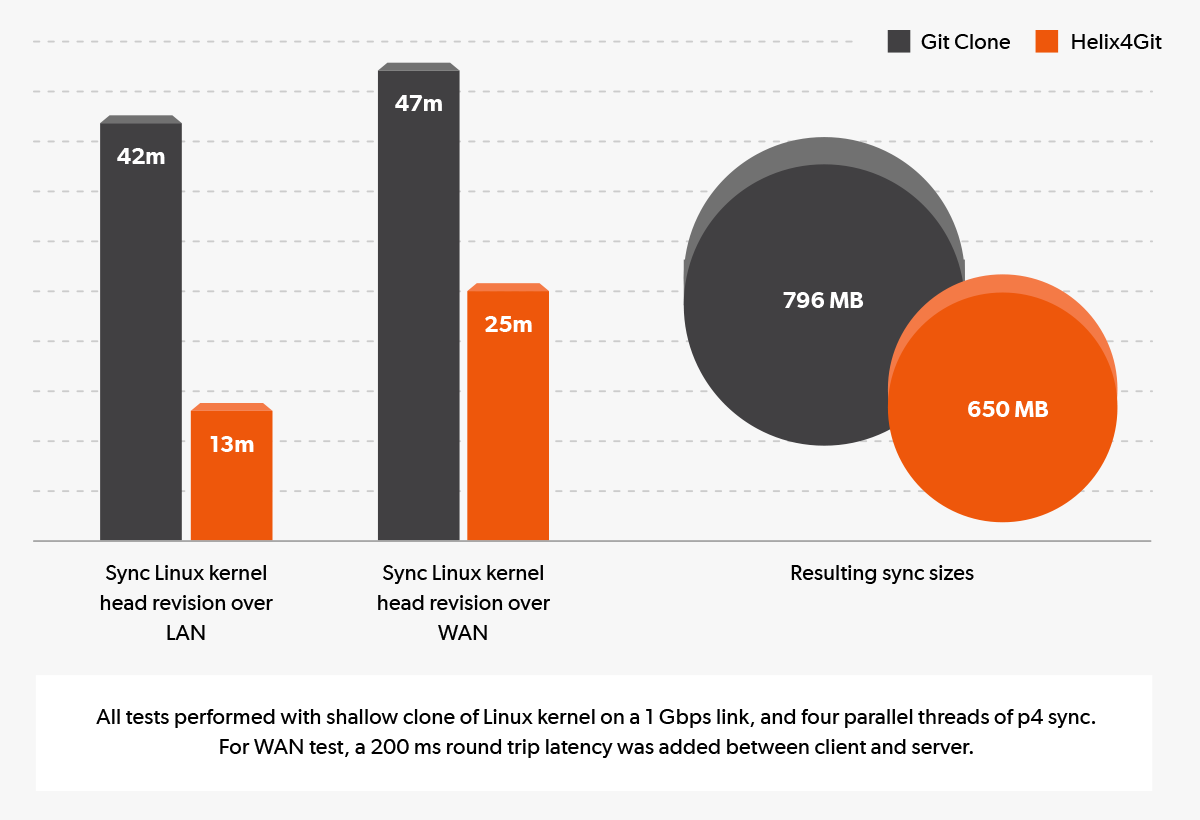Jenkins is a popular tool used to support CI/CD pipelines. Here, we explain why Jenkins is important for CI/CD pipelines and how to build CI/CD pipelines with Jenkins and Helix Core.
Follow along or jump ahead to the section that interests you the most.
➡️ Accelerate CI/CD with Helix Core
Back to topWhat Is a CI/CD Pipeline with Jenkins?
Back to topJenkins is an open source tool critical for building CI/CD pipelines. It provides flexibility and many integrations — other tools critical to CI/CD have Jenkins plugins. This includes version control.
Why Jenkins Is Important for CI/CD Pipelines
Jenkins is important for CI/CD pipelines for three key reasons:
- Jenkins makes it easier for developers to continuously integrate changes.
- Jenkins makes it easier for developers to get the latest build.
- Jenkins adds automation to CI/CD pipelines.
Jenkins is one of the most popular CI build servers. Choosing the right CI build server is critical to success of Continuous Integration — and, by extension, your CI/CD pipeline.
Using Jenkins makes the whole CI/CD process easier. Jenkins also adds automation, helping you create an effective and efficient software delivery pipeline.
Back to topSuccessful Jenkins CI/CD Pipelines Require Version Control
Jenkins is critical to CI/CD pipeline success. So is version control.
Using the right version control is critical for your Jenkins CI/CD pipelines. Helix Core is the right version control choice for teams with complex development who want to leverage CI/CD.
Helix Core is version control from Perforce. It’s used by development teams around the world to accelerate development at scale — even if they have 10s of thousands of users, 10s of millions of daily transactions, 100s of terabytes of data, and 10,000+ concurrent commits.
Helix Core integrates with Jenkins, adding speed and a single source of truth to your CI/CD pipeline.
By using Helix Core with Jenkins to build CI/CD pipelines, you’ll achieve:
- Increased innovation.
- Improved security and control.
- Higher quality.
- Faster time to market.
- Lower costs.
Accelerate Velocity with Helix Core Today
Get started with Helix Core for free for up to 5 users and 20 workspaces. See for yourself how Helix Core can help you accelerate velocity.
✨ Try Helix Core — free ✨
Back to top
How to Build CI/CD Pipelines with Jenkins and Helix Core
Here’s how to build effective CI/CD pipelines with the Jenkins and Helix Core integration, including Helix Swarm for code review.
1. Download Jenkins
Download Jenkins if you haven’t already. If you’ve already downloaded Jenkins, skip this step.
You can download Jenkins for free. Simply choose which release line is best suited for your business — stable (LTS) or weekly.
Stable is best suited for enterprises with complex development, such as embedded systems, where you don’t want to upgrade often due to risk. Weekly is best suited for Agile development teams with simple projects, such as Android applications.
Then follow the Jenkins User Handbook to successfully install and use Jenkins.
2. Download Helix Core
If you’re already a Helix Core user, you can keep using the version you already have installed or you can download the latest version of the:
Or, if you’re not using Helix Core yet, get started now.
3. Download Helix Swarm
Helix Swarm is the free code review tool for Helix Core. It lets you collaborate with your team and automate deployments.
If you’re already a Helix Core user, you can download the latest version of Helix Swarm >>
4.Download P4 Plugin For Jenkins
P4 Plugin for Jenkins integrates Helix Core with Jenkins.
This provides a fast, seamless way to extract projects from Helix Core into pipeline stages. You can bring together source code, artifacts, and digital assets in a monorepo or multiple repositories.
Follow the Helix Plugin for Jenkins guide to set it up for:
5. [Optional] Use P4Java and P4Groovy
Use P4Java to integrate more tools with Helix Core and customize your Jenkins configuration. You can use it to control your connection to the Helix Core server and enhance your build automation.
Use P4Groovy to integrate workflows. It works with the Jenkins supplied Domain Specific Language (DSL) based on Groovy. With Jenkins Job-DSL-plugin, you can better describe jobs and manage scripts.
6. Use Perforce Streams to Build Your Workflow
Large projects with many dependencies complicate CI — especially when it comes to branching. And component based development creates even more complexity.
Using Perforce Streams for CI/CD branching solves this, and helps you build more efficient CI/CD workflows.
Perforce Streams is Helix Core branching. Using Perforce Streams helps your CI/CD pipeline by automating workflows.
For example, with Streams, release engineers do not need to rope in a bunch of code from a variety of different places. It streamlines automation for CI processes allowing teams to pull together files faster for tests and automated builds.
Watch the video below to see how using Perforce Streams is critical for CI/CD and DevOps.
7. Shift Development Left
Using Helix Core with Jenkins helps you build an effective CI/CD pipeline. That’s because using these tools together helps you shift development left, so you can find and fix defects earlier. Developers get faster feedback — and you get faster time-to-market.
You can also use Helix Core and Jenkins to support parallel development at scale.
In the diagram below, you’ll see an example of a complex CI/CD pipeline automated with Jenkins and Helix Core.
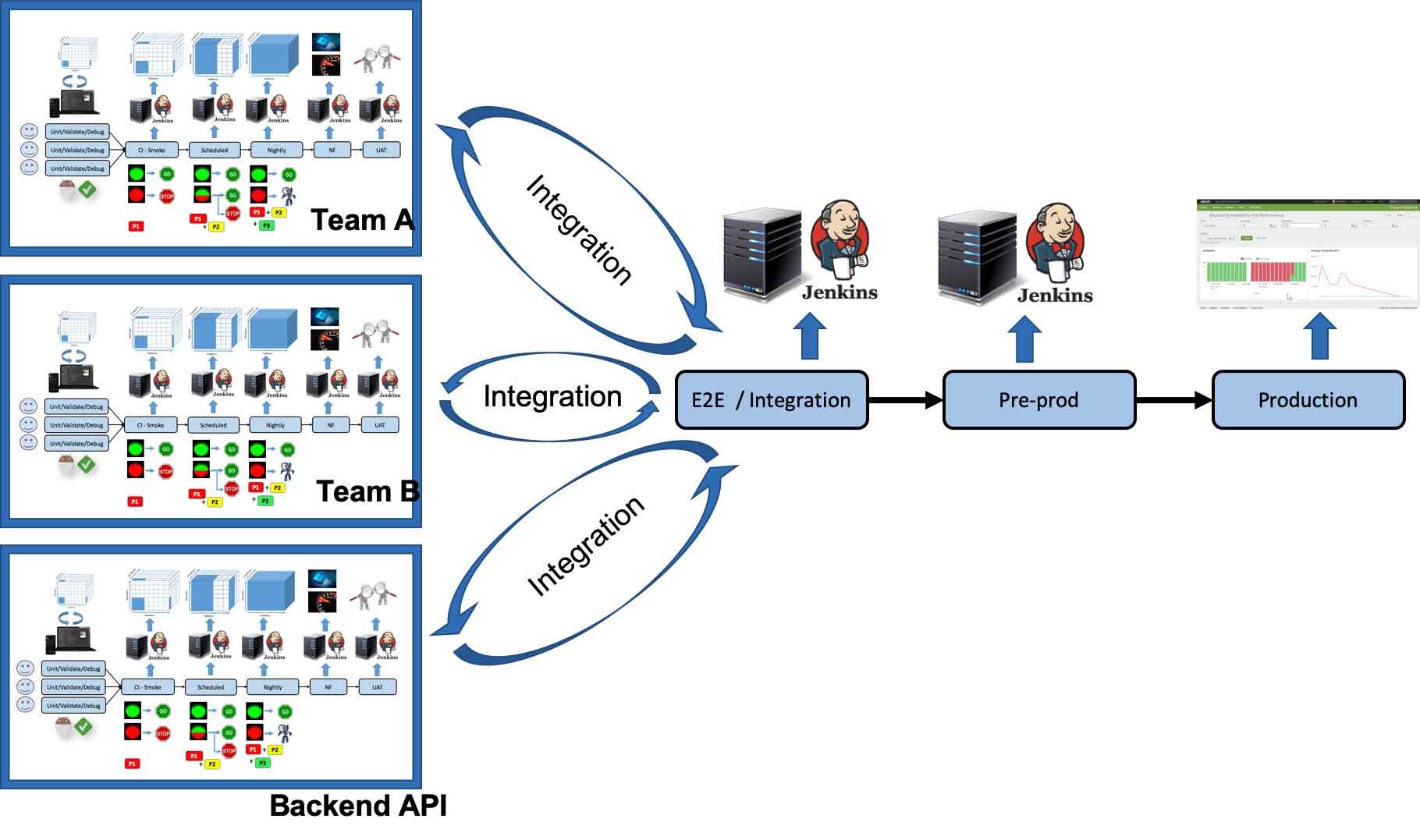
8. Add Git Tools For Jenkins Pipeline with Multiple Git Repositories
If your team is using Git for development, what happens to your CI/CD pipeline? Can you set up your Jenkins pipeline for multiple Git repositories?
Using native Git from Jenkins can be slow. Perforce Git tools — Helix4Git and Helix TeamHub — accelerate your builds, delivering faster feedback. This helps you accelerate the overall velocity of your CI/CD pipeline.
By using Helix4Git, you can incorporate Git assets into your CI/CD pipeline with Jenkins. Helix4Git configures one or more Git repositories backed by a Helix graph depot.
In the diagram below, you’ll see an example of how using Helix4Git accelerates your CI/CD pipeline.
Need to host multiple Git repositories, too? Add Helix TeamHub, which also integrates with Jenkins.
Back to topAccelerate Your CI/CD Pipeline with Jenkins + Helix Core
It’s time to accelerate your CI/CD pipeline and get to market faster. Using Helix Core with Jenkins is the best way to accelerate delivery.
That’s because Helix Core:
- Integrates your toolsets — including Jenkins — to maximize developer/designer efficiency.
- Automates and enforces your workflows with Perforce Streams.
- Helps you scale users/files, even across complex projects and massive monoliths.
- Creates a single source of truth across teams/assets, with traceability and auditability.
See for yourself how Helix Core can help you accelerate CI/CD pipelines with Jenkins. Get started for free for up to 5 users and 20 workspaces.