Perforce and Unity Integrations
Unity is one of the world’s leading real-time 3D development platforms. It lets you build games that can be played on a wide range of platforms. It’s easy to get started. And the P4 + Unity integration is well supported. Unity and version control are often used together.
Perforce P4 (formerly Helix Core) is the game development industry standard for version control. It provides a globally-capable infrastructure. You’ll be able to manage millions of files — and extremely large files. This supports innovative teams across industries who are using Unity.
Perforce and Unity work closely together. Together, they provide critical functionality to the game development process, helping developers build the great games of tomorrow.

Helix Core and Unity
What P4 Does
P4 is the most popular version control system among game developers. It is lightning fast, easy to use, handles large files, and improves productivity and collaboration. It is great for coders and non-code contributors, such as designers and artists.
What P4 Visual Client (P4V) Does
P4 Visual Client (P4V) is a user-friendly desktop app for Linux, Mac, and Windows that accesses your versioned files in P4. It complements Unity's P4 integration with an intuitive interface for all skill levels, while handling complex codelines through Perforce Streams.
Key P4 Integrations and Unity
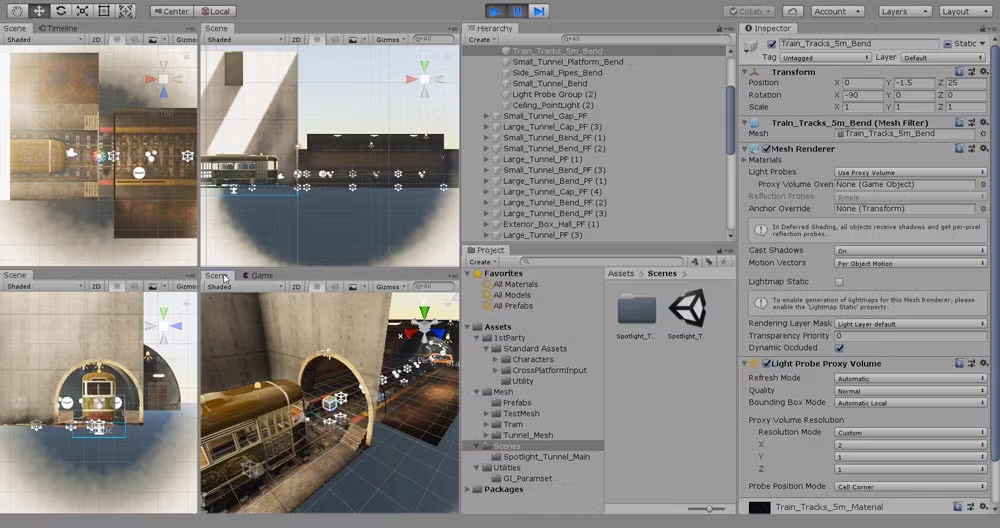
Unity 3D
Unity has a built-in integration to P4. So, users working on 3D worlds never have to leave the comfort of their familiar environment. The integration is built and maintained by Unity.
Depending on role, team members will interact in Unity, Microsoft, and/or Perforce during the lifecycle of a project. Integrations provided by Unity and Perforce ensure these tools work well in concert with one another. This increases artist and developer productivity. And it helps ensure deadlines are met.
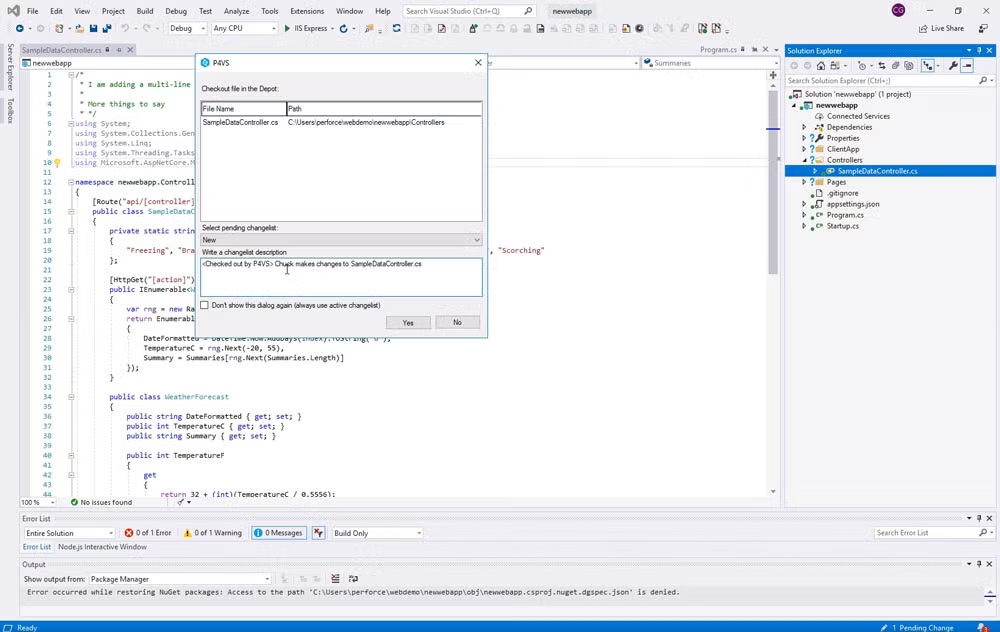
Microsoft Visual Studio
Microsoft Visual Studio is the most popular IDE for game developers working with Unity. Unity and Perforce plugins coexist. Developers working with Visual Studio get a seamless integration.
P4 Plugin for Visual Studio (P4VS) seamlessly embeds P4 enterprise-class version control features within the familiar UI. Developers won’t ever have to leave the Visual Studio IDE. Developers can sync, add, edit, revert, diff, review file history, manage changelists, perform code reviews, and more.
Learn more about:
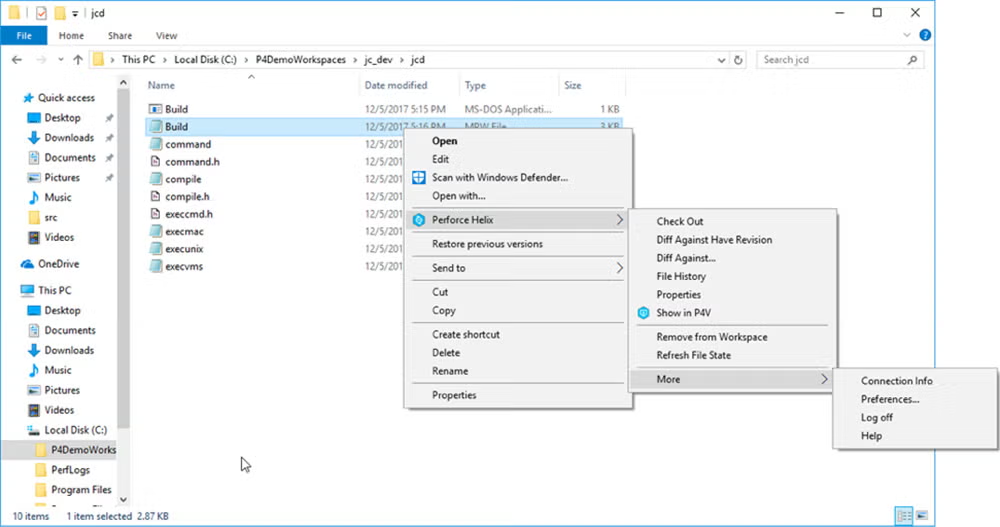
Windows File Explorer
Getting some users, such as technical artists or designers, to use version control can be a challenge.
P4 Plugin for Windows File Explorer (P4EXP) is an ideal way to bring non-developers the benefits of version control. And they won’t be required to learn the more source-code-oriented features of P4.
They’ll get easy access to P4 functions from the standard Windows 10 File Explorer context (right-click) menu. This makes functions like check-in/check-out a breeze.
Have Questions About the Perforce + Unity Integration?
All you have to do is ask. Contact us for more details on how Perforce integrates with your Unity solutions. And get started improving your performance and enhancing collaboration across teams.
