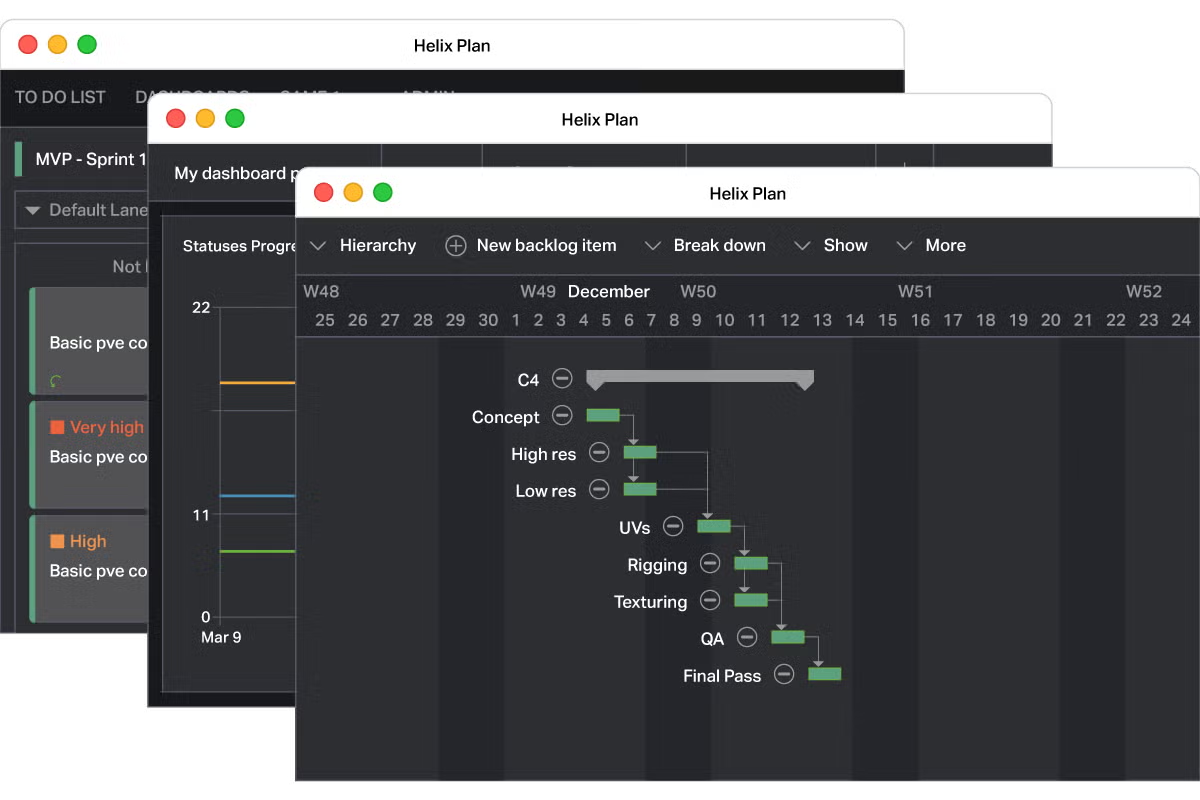If You're New to Helix Plan (Formerly Hansoft)...
Get your team up and running fast. Download, install, and get started with our Helix Plan server.
Helix Plan is an application for planning and collaboration during product development and is available on Windows, OSX and Linux. Helix Plan allows you and your team to collaborate in real time no matter where in the world you are located.
1. Download and Install the Small Team Edition
- To try Helix Plan yourself or use it for up to 5 users, download the appropriate version for your operating system by requesting a free trial.
- Install the package by running the file you just downloaded. There is no dependency to any other software.
- You can safely leave all settings as they are.
2. Open the Helix Plan Client
- Run the Helix Plan Client program
- On the first page you need to specify which server you want to connect to (default is the servername localhost and port 50256).
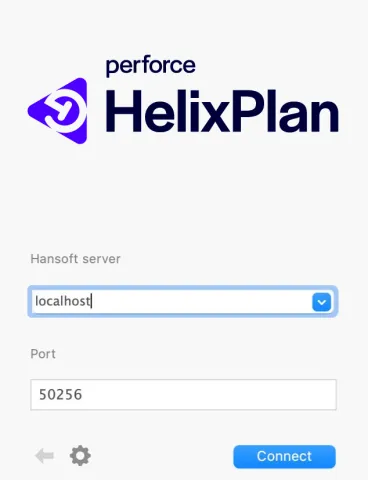
- It is possible that you need to enter your credentials, but by default you should be automatically logged in as the user ‘Example Proj Manager’ – a user we have prepared for you with a few example projects.
Note: The password to all users is ‘hpmadm’ by default, including to the user Administrator that is always available in Helix Plan and that has full permissions.
Welcome to Helix Plan!
The first thing you should check out is your todo list. This view is exactly what it sounds like, an always up to date list with everything that is assigned to you in prioritised order.
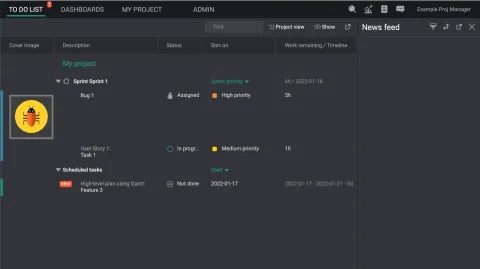
If you have any problems, reach out to our support team. We're here to help!