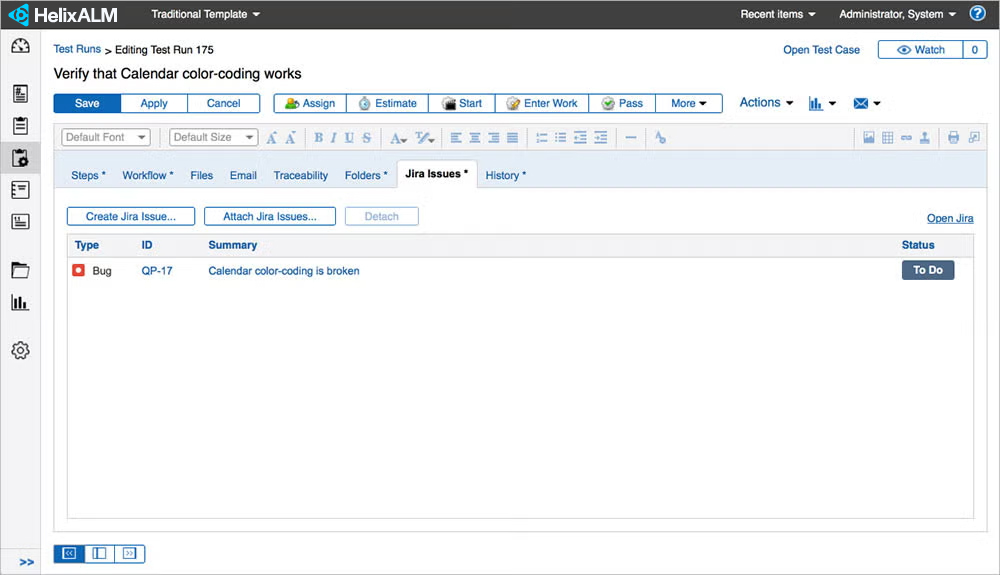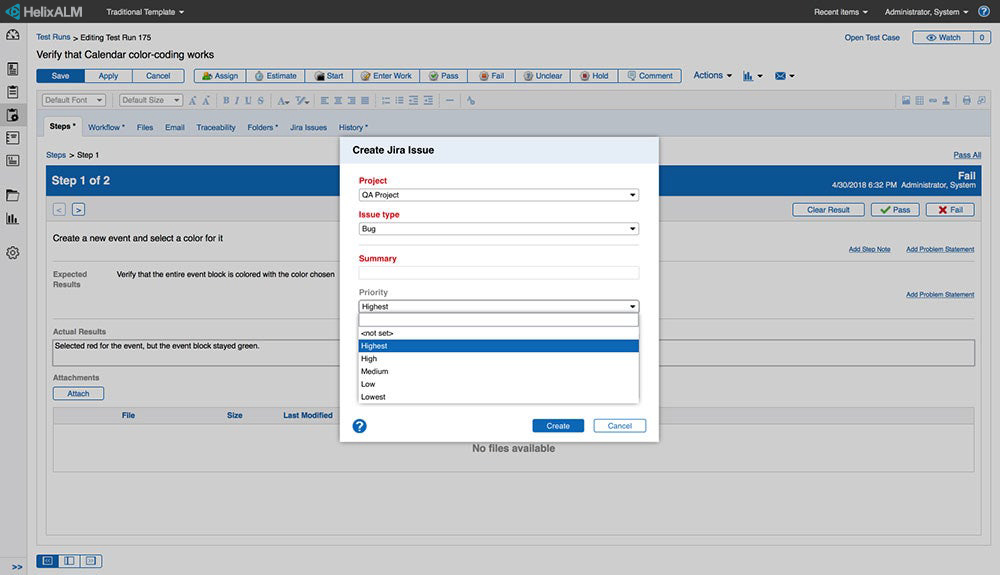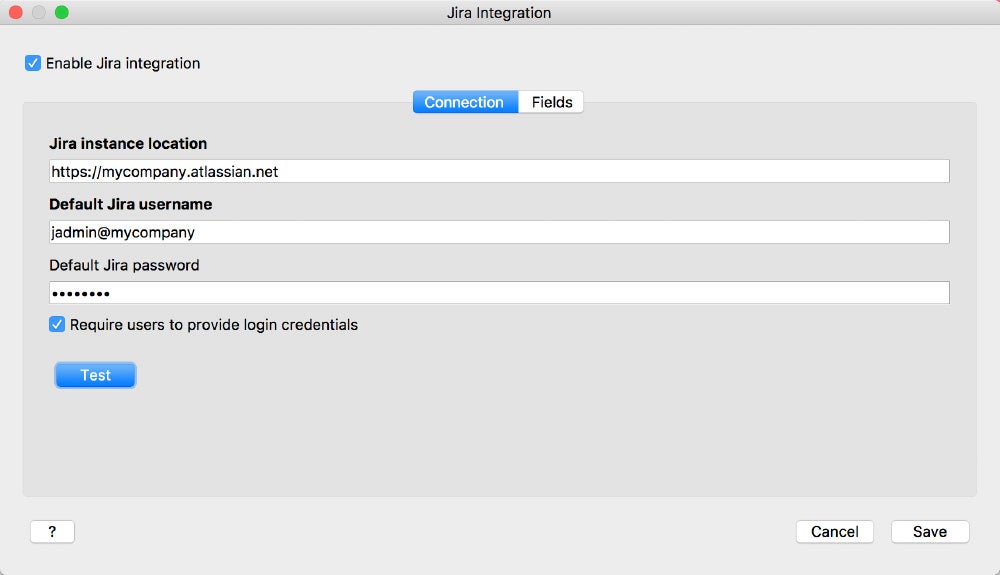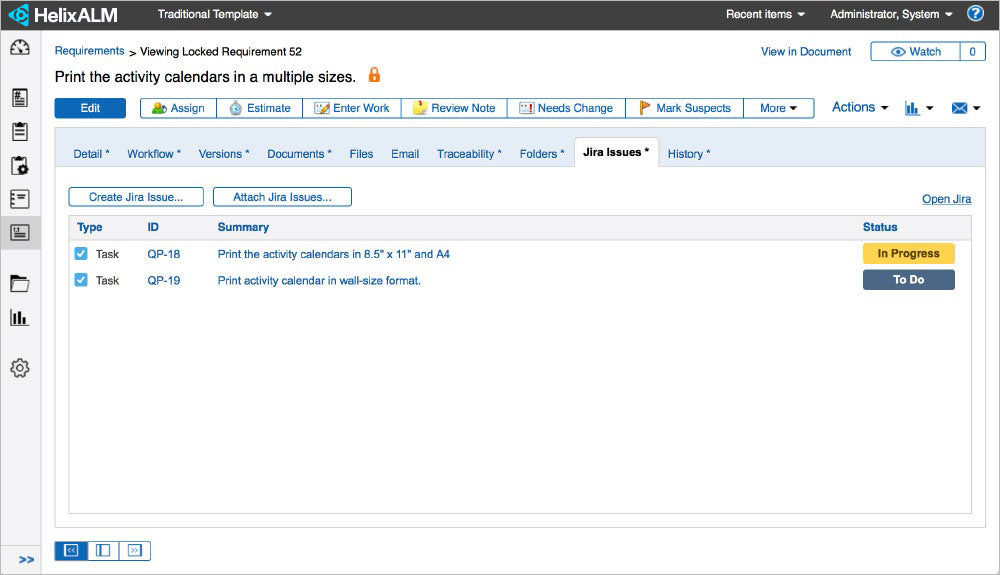Integrate Helix ALM and Jira
What is the benefit of an ALM Jira integration? Your team uses Jira to manage tasks. But test cases and requirements are often managed in other tools — and in many cases, maintained in multiple spreadsheets.
That makes it difficult to get insight into specific requirements and whether they’ve been approved (unless you manually upload a requirements document to your Jira task). And it’s a challenge to get visibility into the status of a given test run, let alone your overall project health.
It doesn’t have to be that way anymore. Your ALM tool and Jira should work together.
Helix ALM makes it easy to get visibility into your requirements and test cases from Jira. That’s because Helix ALM comes with an out-of-the-box Jira integration.
Need to migrate from Jira to Helix ALM? Watch this video to see how easy it is.
Connect Jira issues to requirements.
Simplify collaboration across teams.
Link Jira issues to test cases and test runs.
Keep working with the tools you prefer.
See Jira Issues in Helix ALM
You can keep managing your issues in Jira. With this ALM integration with Jira, you’ll be able to see the status of your Jira issues from Helix ALM.
That means that no matter which application you’re in — Helix ALM or Jira — you’ll be up-to-date on your project status. Plus, this makes it easy to link Jira issues with other artifacts in the development lifecycle.
Attach Test Case Results to Jira Issues
Let’s say you run a test in Helix ALM (or in the Helix TCM module). If the test fails, you’ll be able to create a Jira issue from the results. When you switch to Jira, you’ll see that the new issue has been logged successfully.
Test case management tools that integrate with Jira help you stay in the loop on issues. And that makes it easier to create traceability from testing to issue resolution.
Link Requirements to Jira Tasks
When you’re managing requirements in Helix ALM (or in the Helix RM module), it’s easy to link them to Jira tasks. Once a requirement is set, you’ll be able to see it in Jira. You can then create a Jira task based on that requirement.
Requirements management tools for Jira give you visibility over whether requirements have been assigned and met. This makes it easier to stay on track for releases. And it helps you prove compliance.
ALM Jira Integration — No Strings Attached
Helix ALM’s integration with Jira is out-of-the-box. If you’ve already licensed Helix ALM (or one of its modules) and Jira, that means…
No extra costs. Easy installation.
In fact, you can set up and test your ALM Jira integration in less than five minutes.
See the Helix ALM Jira Integration
Watch this short demonstration.
Need to Integrate with Other Tools?
Helix ALM offers integrations with other development tools. Source control tools, such as Git and Helix Core. Test automation tools, such as Selenium. IDE tools, such as Microsoft Visual Studio. And that's just the beginning.
Plus, Helix ALM can integrate with everyday business tools, including Microsoft Office.
You can even build your own integrations using the Helix ALM API (REST API). By integrating your toolset, you’ll be able to help your team develop quality products faster.
Already using Helix ALM, but need help getting started with the REST API? Get help >
Get Started with Helix ALM Tools for Jira
Try Helix ALM free for 30 days. You’ll see for yourself how easy it is to integrate Helix ALM with Jira and other tools.