Add defect tracker custom fields to hold job data
Create any custom fields you require in your Defect Tracker, these are necessary to hold Perforce Job data.
Jira custom fields
For Jira custom fields, the custom field must exist on the screen used to update the Jira issue.
Define the custom field using jira-rest-config.xml as your starting point. This is the default file name but it can be changed if required.
This configuration file tells P4DTG the field datatype (SELECT, WORD, LINE, TEXT, or DATE) and access level (readonly or read/write). If not specified, the default is datatype LINE set to read only.
Make a note of the definition of the ReplicateToPerforce SELECT field because this can be used as a second field for segmenting if required.
Example extract of jira-rest-config.xml
<CustomFields>
<CustomField name="Status From Perforce" type="LINE" access="RW" />
<CustomField name="Current Effort" type="LINE" access="RO" />
<CustomField name="Test Custom Field Date" type="DATE" access="RO" />
<CustomField name="ReplicateToPerforce" type="SELECT" access="RW">
<Option value="Yes" />
<Option value="No" />
</CustomField>
</CustomFields>