About P4V icons
P4V uses a variety of icons and badges (decorations) to depict Helix server objects and their status. The following table describes commonly encountered icons.
P4V displays file icons in the Tree pane and throughout the user interface, with file status indicated as shown in the following table. Note that file icons might be displayed with multiple "badges" (for example, check marks, lock indicators), each indicating an aspect of the file’s status. This table does not list all possible combinations. Note that red badges indicate actions taken by you, and blue badges indicate actions taken by another user.
To display a tooltip containing
more details about a file’s status, hover the mouse pointer over the
file. For example, this tooltip indicates another user has an "exclusive checkout" on the variable.h file:
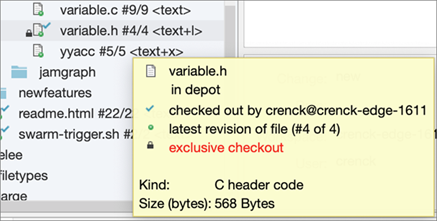
| Category | Icon | Description |
|---|---|---|
|
Files |

|
File in depot |

|
File in depot but not mapped by workspace view |
|

|
File in workspace differs from head revision |
|

|
File in workspace but not in depot |
|

|
File synced to head revision |
|

|
File synced to previous revision |
|

|
File needs to be resolved |
|

|
File locked by you |
|

|
||

|
||

|
File open for add by you (red "+") |
|

|
File open for add in other workspace (blue "+") |
|

|
File open for edit by you (red check mark) |
|

|
File open for edit by other user (blue check mark) |
|

|
File open for delete by you (red "x") |
|

|
File open for delete by other user (blue "x") |
|

|
File deleted in depot |
|

|
File open for rename/move ("+" indicates target) |
|

|
File open for rename/move ("x" indicates source) |
|

|
File open for branch |
|

|
File open for branch by other user |
|

|
File open for integrate (no resolve needed) | |

|
File open for integrate (will need resolve) |
|

|
File open for integrate by another user |
|

|
File imported from another stream (cannot be submitted to current stream) |
|

|
File is "ditto" mapped to more than one directory in the workspace | |

|
Symbolic link |
|
| Repo Files |

|
Repo file synced to headBlob and at headCommit |

|
Repo file at headBlob but not at headCommit | |

|
Repo file not at headBlob and not at headCommit | |
|
Changelists |

|
A pending changelist |

|
Shelved file in a pending changelist | |
|
|
Pending changelist has files that need resolve |
|
|
|
Pending changelist contains shelved files |
|
|
|
Pending changelist has no open files |
|
|
|
Pending changelist not associated with the current workspace or user, with or without open files |
|
|
Folders |

|
(Blue folder) A folder in the
Helix server
depot |

|
(Yellow folder) A folder in your client workspace |
|

|
A folder that maps to a Graph repo | |
|
Depots |

|
|

|
Remote depot: if configured by your Helix server administrator, a remote depot maps a portion of another Helix server repository as if it were a depot. Typically used to enable you to import and export third-party files without providing outsiders with access to your Helix server. |
|
|
|
Stream depot: A depot where stream files are stored. | |

|
Spec depot: when enabled by your
Helix server
administrator, a spec depot stores the history of changes to
Helix server
specifications, such as changelists |
|

|
Graph depot: A depot for storing files in a repo  , which uses the graph model associated with git instead of the "classic" Perforce file revision model. , which uses the graph model associated with git instead of the "classic" Perforce file revision model. |
|
|
Workspaces |

|
Workspace associated with a classic depot |

|
Workspace associated with a stream depot |
|

|
Workspace when stream spec is checked out for edit | |

|
Workspace associated with a graph depot, which might or might not be a hybrid workspace |
|
| Swarm |
|
Pending changelist with shelved files in Swarm review |
|
|
Empty pending changelist with shelved files in Swarm review |
|
|
|
Submitted changelist with Swarm review |
|
|
|
Folder History with Swarm review |