Streams preferences
You can configure the way P4V handles operations such as branching and reparenting streams:
- When branching streams, include file deletion actions (Server 12.1
or later): Select to include files that were deleted from the
parent stream when
P4V
populates the child stream. Equivalent to the
p4 populate -fcommand. The default behavior is to skip deleted files when branching to a new stream. - Don’t allow streams to be reparented with drag and drop in the stream graph: Disables drag and drop of streams inside the P4V stream graph. This is helpful if you find yourself accidentally reparenting streams while working within the stream graph.
- Do not warn when checking out, adding, or deleting imported files: Specifies the default behavior when operating on files that are imported into the current stream from another location. Choose act on imported files to have the files marked for edit, add, or delete as appropriate. Choose ignore action for imported files to have the file operations quietly ignored.
You can configure the way P4V handles workspaces when you perform stream operations with the following:
- When clicking 'Work in this Stream': Select use different workspace to have P4V prompt to create a new workspace for the selected stream if needs be. Select reuse current workspace to have P4V automatically switch your current workspace to the selected stream. Select this option if you regularly use streams with nearly identical workspace views and do not want to re-sync (retrieve) large amounts of redundant content each time you switch streams.
- When dragging workspace icon to a new stream: Select use different workspace to have P4V prompt to create a new workspace for the selected stream if need be. Select reuse current workspace to have P4V automatically switch your current workspace to the selected stream. Select this option if you regularly use streams with nearly identical workspace views and do not want to re-sync (retrieve) large amounts of redundant content each time you switch streams.
- Show an information dialog when switching workspaces: Specifies whether P4V switches workspaces silently when you switch streams.
-
Update files when reusing workspace: Select one of the following options:
- Prompt to update workspace files to have P4V ask for confirmation when you reuse a workspace with a different stream.
- Update workspace to match all files in stream to have P4V overwrite workspace files without waiting for confirmation.
- Do not update workspace files to keep workspace files unchanged when you switch to a different stream.
- Switch behavior:
- Use standard switch behavior ("p4 switch")
- Run reconcile before reusing workspace (Server 19.1 or later): Select to have P4V open the Reconcile Offline Work dialog, if applicable, when switching streams in the current workspace. P4V adds the files you choose to reconcile to the default changelist and backs up that changelist when switching streams. This option is only supported with Helix Server 2019.1 or later. We recommend that you only use this option when working in a small workspace. In a big workspace, or a workspace with large binary files, the reconcile operation could take a considerable amount of time. In this case, we recommend that you perform a manual reconcile operation before you switch streams and only on the directory of your choice. For more information, see Reconciling offline work.
-
Use legacy switch behavior (allows switching without having to shelve or revert files that are checked out) - Not recommended: Select this option if you do not want the p4 switch functionality that helps users shelve or revert checked-out files.
- Use standard switch behavior ("p4 switch")
You can control the display properties of the stream graph with the following:
- Show pending stream-to-stream merge and copy hints: Enable to show which streams have changes to copy or merge. When disabled pending stream-to-parent merge and copy hints can be displayed by refreshing individual streams. Disabling this option reduces the amount of data P4V needs to request from the server.