Find in Streams
The Find in Streams feature lets you search across streams to find the streams that map the path that you specify.
Common use cases are to find out which streams import:
-
a given library
-
the file I might want to edit
Three ways to access the feature:
Search menu has Find in Streams... |
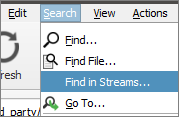
|
| which is also available on the Depot tree's context menu for a file or a folder |

|
| and the Workspace tree for a file |
Results display in the Find in Streams dialog, which allows you to filter the results:
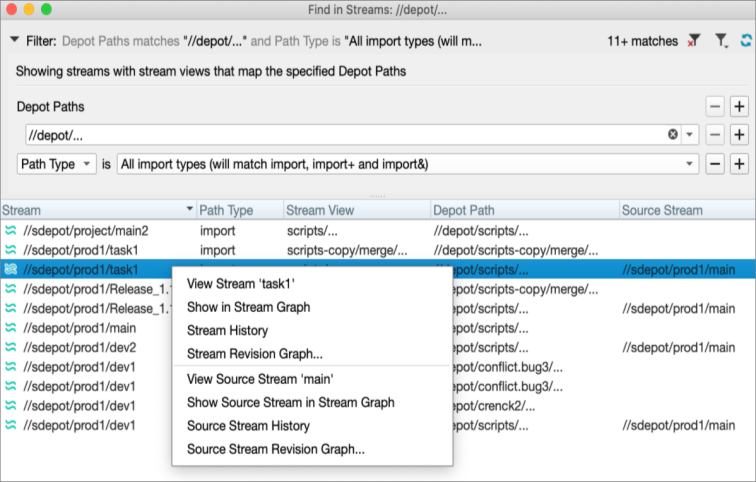
where:
-
Stream defines stream’s the name, which includes its path in the stream depot
-
Path Type defines how files are incorporated into the stream structure, such as share, isolate, import
-
Stream View
 A stream view is defined by the Paths, Remapped, and Ignored fields of the stream specification. (See Form Fields in the p4 stream command) defines the stream view path
A stream view is defined by the Paths, Remapped, and Ignored fields of the stream specification. (See Form Fields in the p4 stream command) defines the stream view path -
Depot Path defines the criteria for the search when finding in streams
-
Source Stream indicates the stream from which this stream inherits, if any
You can use context menus for additional options, as shown in the screenshot above.
The command line equivalent is described as "viewmatch" in the p4 streams topic of Helix Core Command-Line (P4) Reference.