Operating system requirements
As mentioned in System overview, Helix TeamHub is provided as a native operating system package, such as .rpm and .deb for one of our supported 64-bit architecture Linux platforms:
- Red Hat Enterprise Linux 7, 8
- CentOS 7, 8
- Ubuntu 18.04, 20.04
Since some of the above distributions have several minor versions, only the 2 latest minor releases are supported. For example, as of writing this document, the latest two releases of Red Hat Enterprise Linux 7 family are 7.8 and 7.9. To benefit from the OS level security updates, performance optimizations, and compatibility with Helix TeamHub, closely follow the release cycle of the operating system in use and upgrade in a timely manner.
In addition to the operating system, the following preparations are required:
Ports
The Helix TeamHub application binds to a number of ports that must be free before proceeding with installations. In some cases, the Linux distribution may already have an installed package that uses the ports TeamHub needs. Therefore, make sure all the ports listed in Firewall requirements are available. Execute the following command to check if anything is listening on port 80:
netstat -tulpn | grep :80
Local firewall
In addition to the company-wide firewall, the local firewall might also be installed by default, for example iptables. Make sure it is either disabled or configured to accept the ports listed in Firewall requirements.
UID and GID
When Helix TeamHub is installed, the new hth user account and system group are created with predefined UID and GID of 21212, so make sure they are not reserved.
You can change the UID and GID values, but they must be changed before you configure TeamHub for the first time.
To change the UID and GID values, merge the following configuration to the /var/opt/hth/shared/hth.json file. Where <value> is the new UID and GID value you want to use:
{
... (snipped)
"user": {
"uid": <value>,
"gid": <value>
}
... (snipped)
}
Locale
Make sure en_US.UTF-8 locale is installed and no errors are reported when running export LC_ALL=en_US.UTF-8.
Linux security modules
LSMs (Linux Security Modules) such as SELinux can also prevent Helix TeamHub from running. To disable LSMs:
RHEL and CentOS
Edit /etc/selinux/config and ensure that SELINUX is either in disabled or permissive mode. To avoid restarting the server for changes to come into effect, run the command below to immediately disable SELinux:
setenforce 0
Ubuntu
Does not need any changes.
OpenSSH and repository SSH access
Helix TeamHub supports accessing repositories over SSH protocol. OpenSSH version 6.9 or later is required with support for AuthorizedKeysCommand with arguments. Repository SSH access can be enabled after installing TeamHub by either using the system or bundled OpenSSH. It is recommended to use system OpenSSH, but the bundled OpenSSH can be used if upgrading OpenSSH is not otherwise possible.
Use system OpenSSH
Append following configuration to the end of the sshd configuration file (/etc/ssh/sshd_config) and reload sshd:
Match User hth
AuthorizedKeysCommand /usr/bin/hth-ssh-auth %t %k
AuthorizedKeysCommandUser hth
Use bundled OpenSSH
When using the bundled OpenSSH, it is important that automatic updates are configured to skip OpenSSH package. OpenSSH updates can be disabled as follows:
RHEL and CentOS
Open /etc/yum.conf and add the following line under [main] section:
exclude=openssh*
Ubuntu
sudo apt-mark hold openssh-server
When using systemd, change the service configuration file (usually in /etc/systemd/system/sshd.service) to use simple type under [Service] section:
Type=simple
Reload systemd configuration after changing service configuration:
systemctl daemon-reload
In order to use the bundled OpenSSH, merge the following configuration to /var/opt/hth/shared/hth.json, run sudo hth-ctl reconfigure and reload sshd:
This will symlink the existing sshd to the bundled sshd.
{
"opensshp": {
"enable": true
}
}
SSH optimization
For Helix TeamHub setups that are relatively large, setting the following parameters for SSHD helps with security and efficiency of the system overall:
MaxStartups 100 ClientAliveInterval 60 ClientAliveCountMax 3
You can add those parameters manually to /etc/ssh/sshd_config on either the TeamHub combo node or the hth-web node.
Memory optimization
Helix TeamHub requires Redis and MongoDB to be installed. To avoid latencies and memory usage issues in these services, we recommend disabling Transparent Huge Pages (THP) in the kernel for Combo installation and Cluster DB nodes.
Network optimization
Depends on the load on your installation, it is recommended to increase the limit of the backlog for connections (somaxconn) to higher value. We suggest setting it to 512 at minimum.