Features preferences
You can enable or disable the following features. When you disable a feature, the tabs and dialogs associated with the feature no longer display in P4V.
Features with tabs
| Feature | For more information, see: |
|---|---|
| Jobs |
Editing user preferences > Job view |
| Labels | Managing labels |
| Repos | Working with graph depots |
| Streams | Working with streams |
Features with options
The following options are enabled by default. For changes to take effect, restart P4V.
| Menu option | For more information, see: |
|---|---|
| Administration Tool | HTML Tools preferences |
| Custom Tools | Configuring custom tools |
|
DVCS - Distributed Version Control |
Understanding DVCS and setting up the server |
| HTML Tools | HTML Tools preferences |
|
Merge, Copy and Branch Dialogs |
|
| Revision Graph |
Tools preferences > Revision Graph |
| Set up Connection Assistant / Connection Wizard | Connecting to Helix Server |
| Time-lapse |
Tools preferences > Time-Lapse View |
| Unload | Delete and unload workspaces |
| Markdown | Markdown support in Description fields |