Workspaces and graph depots
P4V version 2020.1 is the first version to support workspaces that map to:
- one or more repos
 A graph depot contains one or more repos, and each repo contains files from Git users. in one or more graph depots
A graph depot contains one or more repos, and each repo contains files from Git users. in one or more graph depots A depot of type graph that is used to store Git repos in the Helix Server. See also Git Connector and classic depot. - see Depots and repos in the Working with Git in Helix Core Server Administrator Guide
A depot of type graph that is used to store Git repos in the Helix Server. See also Git Connector and classic depot. - see Depots and repos in the Working with Git in Helix Core Server Administrator Guide - one or more hybrid workspaces
 A workspace that supports both repos of type graph (see "Git Connector"), and the Helix Core file revision model.. - see "Hybrid client that maps to both classic and graph depots" in p4 client (graph) in Helix Core Command-Line (P4) Reference
A workspace that supports both repos of type graph (see "Git Connector"), and the Helix Core file revision model.. - see "Hybrid client that maps to both classic and graph depots" in p4 client (graph) in Helix Core Command-Line (P4) Reference
The following image shows an example of how P4V displays a graph depot that contains a repo that contains folders and files. Each repo indicates its current branch in parentheses, such as (master). Each file is identified with a SHA-1 hash that displays in the short form of 8 hexidecimal digits:
![]()
The P4V administrator can create a graph depot and assign access permissions to graph depots or repos . See P4Admin User Guide.
If your P4V administrator has granted you access, you can right-click a repo, and click Sync Repo To... The Sync Repo dialog appears, and you can sync to Latest, a Branch, a Tag, or a Commit SHA-1.
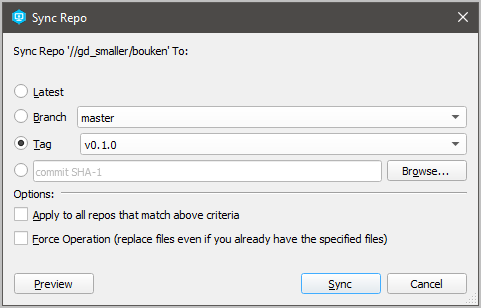
In P4V,
- a graph depot is read-only
- if a hybrid workspace is of type
writeable, the graph depot files are read-only - if a hybrid workspace is of type
graph, all the files in the workspace are read-only