Feature settings
The Company settings form displays your company's feature settings on the Features tab. The following options are available:
- Code Search: Turn on to enable code searching at the company level.
-
For information on code search, see Code search.
-
Code search can be disabled for individual repositories in the company if required, see Code Search in the Maintenance tab of the Repository settings form.
- File Sharing: Turn on to enable file sharing, on by default. For details, see Tabs in Code browser views.
When file sharing is enabled in Company settings, you can control file sharing on a per-repository basis. For details, see File Sharing in the Maintenance tab of the Repository settings form.
- Issues: Turn on to enable issue tracking.
- Wiki: Turn on to enable Wiki support.
- Version control systems: Turn on the version control system or systems for which you want to enable repository creation. The settings have no effect on existing repositories.
- Limit project creation to company admins: Turn on to prevent users with non-admin roles from creating new projects.
- Automatic depot creation: Only available with Helix authentication. Turn on to include the Automate depot creation and permission management option in the New project form. This option enables TeamHub to automatically create a depot and appropriate groups for a new project and grant permissions to the user
gconn-user. See also Projects and Creating Git repositories stored in Helix Server. - Enable repository creation for project masters: Turn on to allow project masters to create repositories. By default, only project admins can create repositories.
-
Allow collaborator creation to: Select one of the following values:
- Everyone: Any user in the company can invite collaborators.
- Company admins only: Only users designated as company admins can invite collaborators. For more information, see User Profiles & authentication.
- No one (disabled): Collaborator creation is unavailable.
Tip