Creating a multi-repo code review
- Multi-repo code reviews require Helix Server 2018.1 and later.
- Helix TeamHub only supports Multi-repo code reviews for Helix Git repositories.
With Helix authentication, Helix TeamHub supports combining changes done in several repositories into a single code review, referred to as Multi-Repo Code Review (MRCR). All repos must reside in the same project. Multi-repo code reviews are helpful when you need to make sure that code changes in different repositories get merged at the same time. For example:
- You develop different parts of a feature in a feature-branch based workflow. All related code changes, made in different repositories, depend on each other. By combining them into an MRCR, you can merge them from the development branches back to the corresponding main branches at once.
- You start developing the frontend part of a feature in one repository and create a single code review. You then realize that you also need to implement backend changes in a different repository to make things work. Merging both changes separately would put the system temporarily into an inconsistent state. Therefore, you want to merge atomically. You can create a new MRCR and loop in the existing single code review.
- You already have an MRCR in place for a complex feature. Last minute, you realize that you should merge related documentation changes at the same time as the feature code changes. You edit the existing MRCR to tie in the review for the feature documentation.
TeamHub respects the merge settings for individual code reviews before it allows merging a multi-repo code review. For information on modifying default code review settings, such as approvals, passing builds, and task requirements, see Multi-repo code review merge options and Code Review settings.
To create a new Multi-Repo Code Review:
- In the Code Reviews view, on the Multi-Repo Code Reviews tab, click the plus icon
 to the right of the Search field to create a new multi-repo code review.
to the right of the Search field to create a new multi-repo code review. -
In the New Multi-Repo Code Review form, select the following for each set of code changes that you want to include:
- The repository that contains your feature branch
- The source (your feature branch)
- The destination (the base branch)
You can use any combination of branches, with the restriction that you cannot select the same destination branch twice for the same repository. For example, you cannot merge from branch A to main and branch B to main on the same repository.
- If required, click Add another repository and repeat step 2.
-
To add an existing code review:
- Click Add existing code review.
-
Select the required code review from the list.
TipYou can limit the list of existing code reviews by entering a name in the search field.
- Enter a title for your code review.
- (Optional) Enter a description for your code review.
-
Click Create.
You can edit this review at any time to remove or delete a repository, or to add or delete an existing review.