ClientApi::SetUser( const char * )
Sets the user for this connection.
|
Virtual? |
No |
|
|
Class |
||
|
Arguments |
|
the new user name setting |
|
Returns |
|
Notes
SetUser() does not
permanently set the P4USER value in the environment
or registry. Calling this method is equivalent to using the "-u" global
option from the command line to set the user value for a single command,
with the exception that a single ClientApi object can be
used to invoke multiple commands in a row.
If the user setting is to be in effect for the command when it is
executed, you must call SetUser() before calling
Run().
Example
The following example displays two user specifications by calling SetUser() between Run() commands.
ClientApi client; Error e; char *args[1]; args[0] = "-o"; client.SetUser( "user1" ); client.SetArgv( 1, args ); client.Run( "user", &ui ); client.SetUser( "user2" ); client.SetArgv( 1, args ); client.Run( "user", &ui );