ClientUser::OutputBinary( const char *, int )
Output binary data.
|
Virtual? |
Yes |
|
|
Class |
||
|
Arguments |
|
a pointer to the first byte of data to output |
|
|
the number of bytes to output |
|
|
Returns |
|
Notes
The default implementation of OutputBinary()
writes the contents of a binary file to stdout. A call to OutputBinary() is
typically the result of running p4 print on a binary
file:
p4 print //depot/file.jpg > newfile.jpg
Example
To modify the way in which binary files are output with p4
print, create a subclass of ClientUser with
an alternate implementation of OutputBinary().
For example, suppose that you want PDF files to be printed to
stdout as plain text. Add the following code (that checks to
see if the file is PDF and, if so, calls a hypothetical
OutputPDF() function to output PDFs to stdout)
to the beginning of your implementation of OutputBinary().
void MyClientUser::OutputBinary( const char *data, int length )
{
static unsigned char pdfFlag[] = { '%', 'P', 'D', 'F', '-' };
if ( length >= 5 && memcmp( data, pdfFlag, sizeof( pdfFlag ) ) )
OutputPDF( data, length );
else
ClientUser::OutputBinary( data, length );
}