Files and History preferences
You can configure the way P4V displays files and file icons:
- Use a distinct file icon for modified files: Specifies whether P4V indicates files that you have edited after syncing them to your workspace (on by default).
- Show Perforce filetype for files in the Workspace and Depot tree: Toggles display of filetype in the tree panes.
- Show revision information for files in the Workspace and Depot tree: Toggles display of revision numbers in the tree panes.
- Render thumbnails for Maya files: Enables P4V to display thumbnail images of Maya media files.
- Hide files/revisions from 'task' streams (when following branch, copy actions): Filters out file revisions that were submitted to task streams when you view file history
- Show changelists integrated into the specified folder (-i): Includes integrations with folder history.