
How to Achieve Enterprise Continuous Testing With Perforce
In the age of digital transformation, enterprise continuous testing has become critical for agile and efficient software development. But enterprises often spend too much time managing a multitude of solutions and integrations with zero cohesion between solutions and an inability to gain clear insights.
It takes so much time to manage the areas around testing that there is little time for the most important part — the testing itself.
Yet with Perforce, enterprises no longer need to piece together a puzzle of solutions to address their testing needs. Perforce Continuous Testing combines best-of-breed products to create a comprehensive and unified enterprise continuous testing platform.
Not only does our platform help streamline the continuous testing process, but enterprises using Perforce can reduce the vendors they are working with by 65%. This blog will explore Perforce’s enterprise continuous testing capabilities in detail by showcasing how all the testing pieces come together to make continuous testing more achievable than ever.
3 Steps to Enterprise Continuous Testing
To get started with enterprise continuous testing, you need to consider the following three components:
- Initiating your build.
- Provisioning your testing infrastructure.
- Conducting the actual testing — from performance and functional testing to comprehensive testing for your packaged applications, such as SAP, Oracle, and Salesforce.
Let us take a closer look at each of these steps in more detail, and how Perforce’s Continuous Testing suite of solutions – Helix ALM, BlazeMeter, Perfecto, and Worksoft – helps enterprises get started on their continuous testing journey.
Initiate Build
The first step to jump-start your continuous testing process is by initiating a build. This build will then execute the automated tests that need to run for a particular build cycle.
Perforce enables teams to initiate builds using Helix ALM, our application lifecycle management solution which is linked to all test requirements and cases.
Within Perforce, you can see executions currently running, previous executions that were run in the build, and a breakdown of test steps. In the screenshot below, you will see all the requirements as part of the Worksoft dashboard, since part of the test being done will be an SAP GUI test.
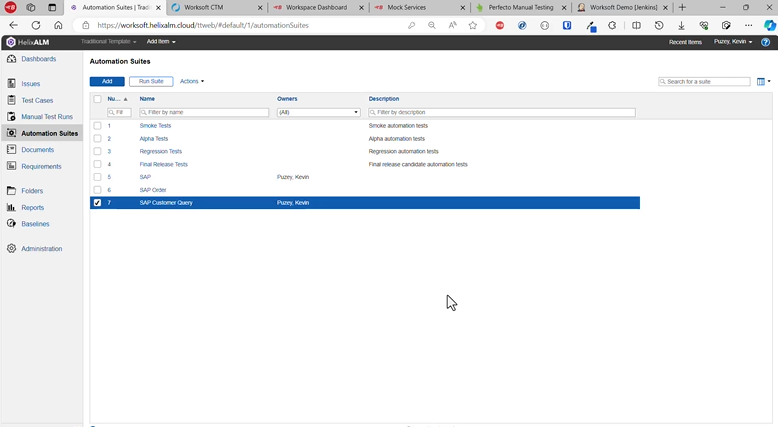
The first step of the test execution process within the initiated build is generating test data to eliminate environment dependencies and improve testing efficiency. Perforce enterprises can use AI to generate synthetic test data through BlazeMeter’s Test Data Pro feature.
Provision Enterprise Continuous Testing Infrastructure
The next step to enterprise continuous testing is provisioning your infrastructure using service virtualization. By creating a virtual service, Perforce prevents teams from running into testing bottlenecks that come from unavailable or overly complex services. Enterprises can then also provision their load generators to run comprehensive performance testing without risk of environment-related obstacles.
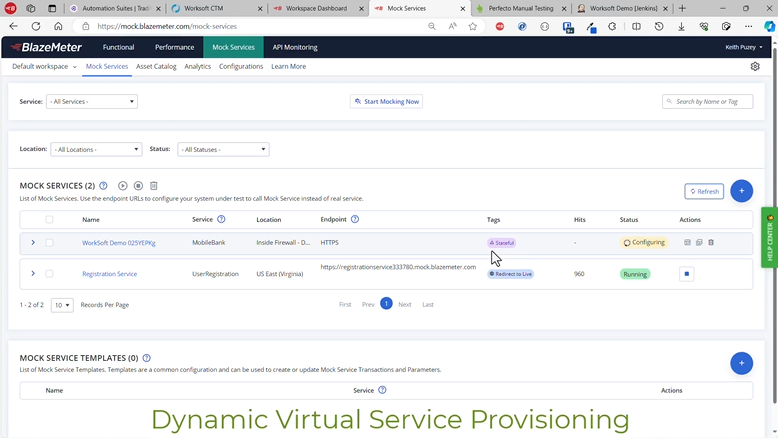
With Perforce, enterprises can create virtual services with BlazeMeter Service Virtualization. With service virtualization in place, organizations can run web, mobile, desktop, and packaged application tests with the assurance that an environment will always be available. Paired with Perforce’s test data generation capabilities (also using BlazeMeter), teams can also unify all the information required for a test to run into a single test asset, which helps save time and improve coverage.
In addition to a completed data build, teams testing packaged applications can also see their provisioned infrastructure in place with BlazeMeter test data as part of the Worksoft dashboard.
Execute Enterprise Continuous Testing
Once the infrastructure is provisioned and the load generators are ready, your enterprise continuous testing will start automatically. In this scenario, BlazeMeter will kick off a multi-test that allows us to run a performance test, a mobile test, and an SAP GUI test.
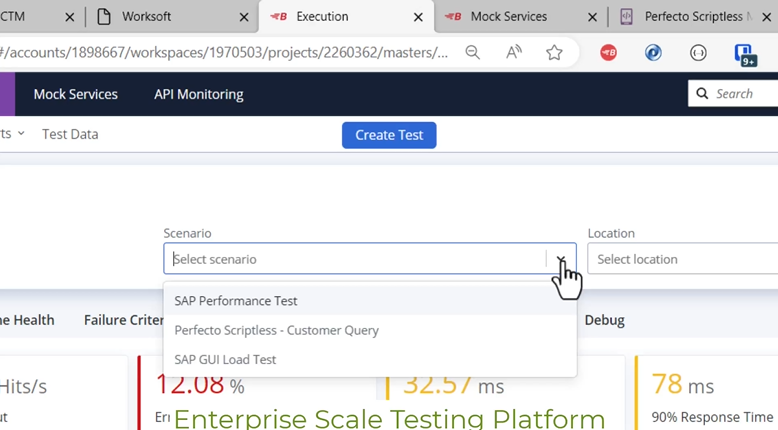
While these tests are happening simultaneously, this next section will break down how Perforce executes enterprise continuous tests using our suite of top-tier solutions, and then how it all gets tied together within the build we created at the start of our continuous testing process.
Web Performance Testing
To execute a performance test, Perforce leverages BlazeMeter to run load tests that can scale to over two million virtual users. Not only can Perforce run massively scalable performance tests, but they will use the data and testing infrastructure created in the previous two sections as part of the same platform. The streamlined nature of the performance testing process will reduce any complexities found in other platforms.
Once the test has concluded, you can see the metrics in the execution dashboard such as request stats (number of hits and the response times) and errors. Teams can also see the response times when running these types of tests for mobile applications or the SAP GUI.
Mobile Testing
While the performance test is running, Perforce users can also look at the Perfecto console and see a mobile test running at the same time. The mobile test that is executing simultaneously is taking the application that was just deployed and checking that it is working properly, using the data that was just created when initiating the build. Perforce also allows teams to run this mobile test in the Perfecto cloud on any of their thousands of supported devices.
To make this example more concrete, let us assume that the data we need to use is an e-mail address that is from the generated user. When running mobile testing with Perforce all that needs to happen is to put this e-mail address into the UI and click submit. Teams can then run seamless mobile tests to validate their application functionality.

When running these mobile tests the application response information is also included in the BlazeMeter report. This information allows the testing team to see how the application performance is affected by the load test.
SAP GUI Test
Additionally, Perforce allows teams to run SAP GUI tests during the BlazeMeter load test using the thick client from SAP. In the following screenshot of Worksoft’s dashboard, you can see the BlazeMeter test throughout its execution and observe whether it passed and identify any areas of failure that may have come up.

Therefore, while a load test is running in the back end to stress the system, enterprises can also see how this load affects both the SAP thick client and mobile devices. With Perforce you can truly get a cross-platform view into how a load test affects latency and response times.
Test Data Management: The Missing Piece in Continuous Testing
The Delphix by Perforce integration introduces a crucial element to the continuous testing strategy: Test Data Management. This integration is a game-changer for teams seeking to optimize their SAP testing and S/4 HANA migrations through a seamless and secure process.
Delphix adds powerful test data management capabilities that ensure teams can access the right data at the right time, without compromising security or compliance. This is particularly critical for organizations dealing with sensitive information, as Delphix enables the masking and virtualization of production data, protecting it throughout the testing cycle.
By integrating Delphix, the Perforce and Worksoft solution now fully supports the Discover, Test, and Protect phases of SAP testing:
Discover: Worksoft maps and validates business processes, ensuring comprehensive coverage for testing.
Test: Perfecto’s mobile app testing, combined with BlazeMeter's AI-powered synthetic data, streamline the creation of realistic test environments, enabling thorough and efficient testing.
Protect: Delphix safeguards sensitive data during testing through its advanced data masking and virtualization capabilities, ensuring compliance with data privacy regulations.
With Delphix, your organization can confidently manage test data, accelerate testing cycles, and maintain the highest standards of security and compliance, all while enhancing the overall quality of your SAP applications.
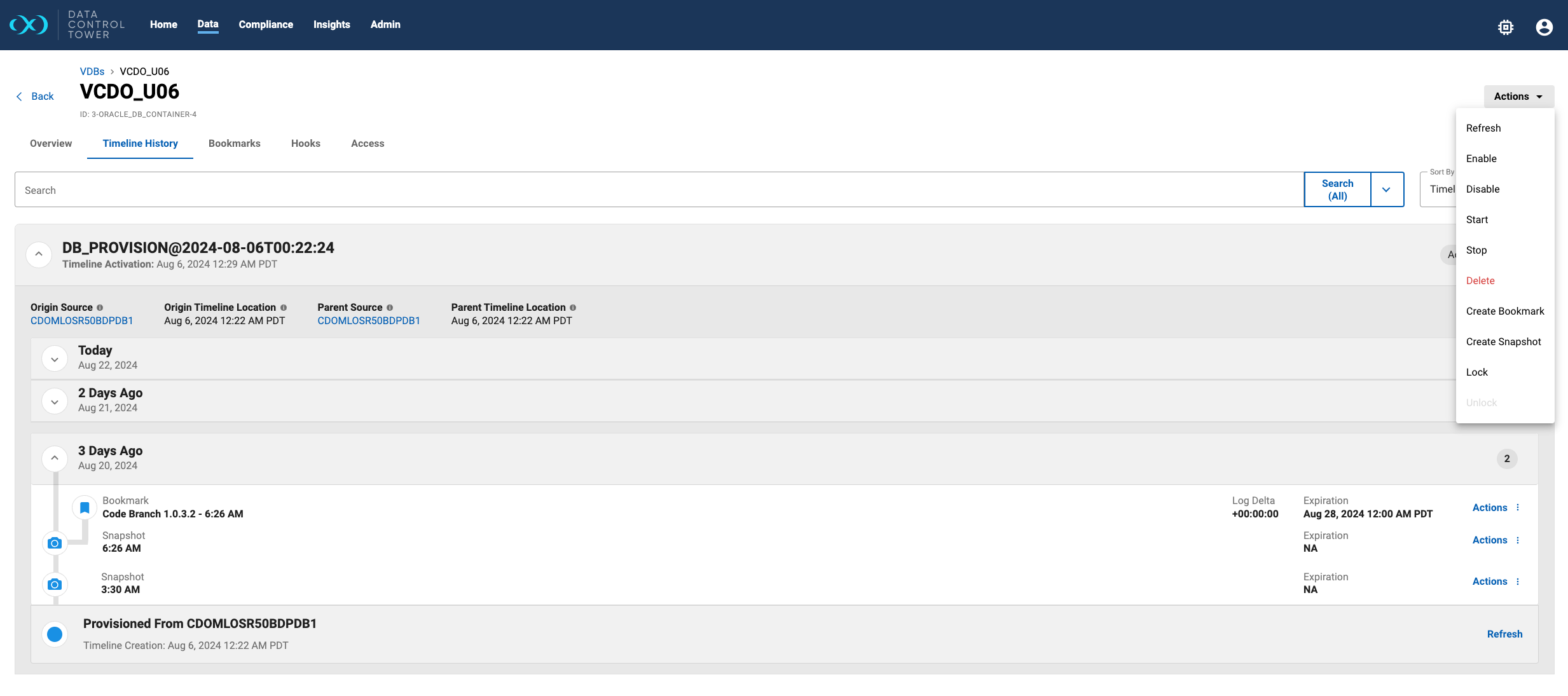
Post-Execution
When the test is completed and the results are recorded, BlazeMeter’s virtual services deprovisions the infrastructure automatically.
Perforce wraps up this test execution neatly in Helix ALM, which shows the build history that was triggered. Within Perforce, you can also see the test results that are linked to the build and a test case history.
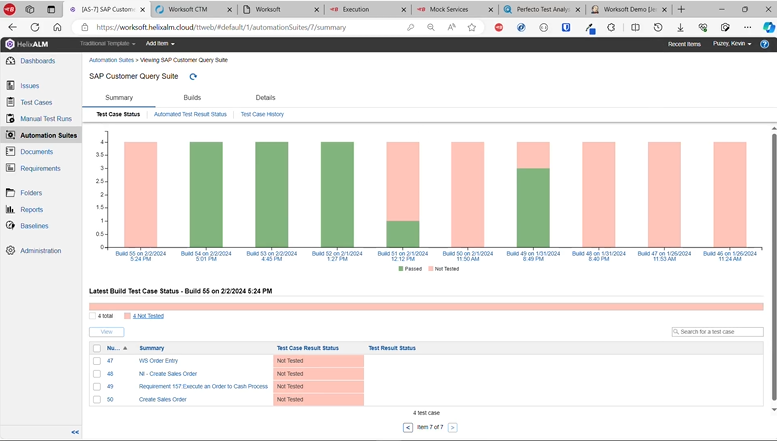
Bottom Line
Enterprises no longer need to piece together a puzzle of solutions to address their testing needs.
With the comprehensive array of solutions under its testing umbrella, Perforce delivers a full testing suite incorporating everything from extensive mobile, web, desktop, and packaged application testing. If you need it, Perforce has it.
Explore how Perforce can help your team achieve enterprise continuous testing today.