So Why Do You Need Streams?
Let’s start by asking –– if you could ship 20% faster, what would that mean for your business?
The #1 obstacle for big teams working on even bigger projects is waiting right before the release to test everything together. And if you have thousands of contributors all branching and merging at the same time, this process gets complicated, fast.
To avoid merge complications, developers often branch less. Companies spend time scripting solutions to help, and waste time documenting practices using an external tool. But there is an easier way.
Streams Helps You
Branch more
Merge easier
Easily setup workspaces
Switch between codelines
Reuse code
Accelerate pipelines
Conquer Challenges & Gain Velocity With Perforce Streams
Streams makes life easier for everyone on your team. You can visualize how code flows, even if a project has a lot of dependencies, files, binaries, contributors, and changes.
- Develop Your Way
- Stabilize Your Code
- Visualize Development
- Find Defects Early
- Visual Tools + Commandline Support
Develop Your Way
Looking at modernizing your monolith? Wanting to move to microservices or component based development? Perforce Streams is flexible enough to work the way your teams do.
It's easy to separate out Streams to work on components and modules. And it automatically keeps track of your dependencies. This allows you to more easily test all the code together, ensuring that you ship high-quality code, on time.

Stabilize Your Code
Streams organizes thousands of codelines. It helps developers branch more, and avoid painful merges. The built-in merge-down, copy-up best practice in Streams prevents errors. This keeps your mature code stable, while immature code can be developed and tested separate from the mainline.

Visualize Development
Streams lets your team know where and how to branch. Everyone can see:
- Relationships between code.
- How change is propagated between streams.
- Any pending integrations that need to be incorporated.
This eliminates extra work needed to define branches and manage integrations. No more wikis. No more scripts. Your entire team can quickly see what work has been completed, and the changes that still need to be integrated.

Find Defects Early
Finding defects before a product ships saves dollars. When defects sneak into finished code, it can choke your velocity. Now you are spending time fixing problems in a product rather than developing new functionality
So how do you get ahead of this? Test more. Branch more. This is easy with Streams.

Visual Tools + Commandline Support
Perforce Streams is available in Helix Visual Client (P4V). It works on Windows, Mac OS, and Linux. Streams is also accessible right from the commandline.
Streams also supports plugins for our most popular IDEs, integration tools, and APIs.
Perforce Streams Matches Your Workflow
Perforce Streams is flexible and works how you do.
Mainline Stream
Keep your codeline stable and organized using a mainline stream. Child development streams can be copied up into the mainline. Then code can be pushed out to a release stream.
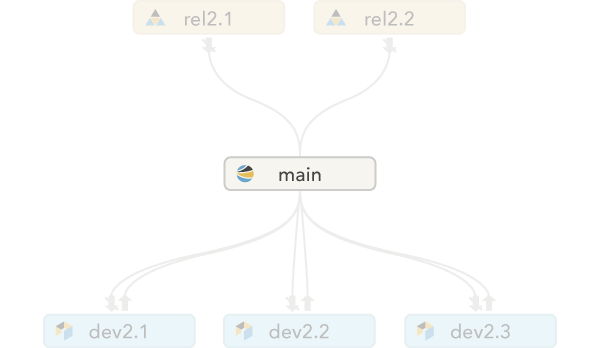

Release Streams
Release streams are less flexible than the parent mainline stream. They are designed to be stable and are used for bug fixing and release maintenance.
Development Streams
Used for long-term projects and major new features, development streams are where your teams get things done.
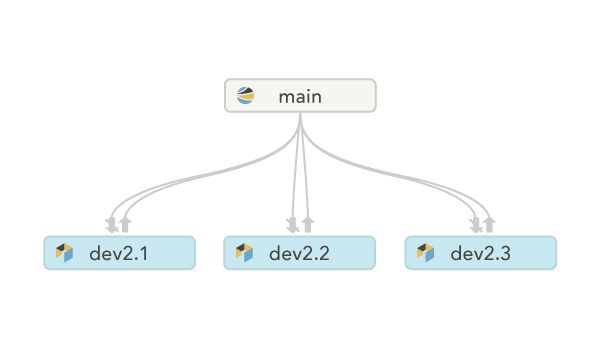

Task Streams
Perforce task streams are lightweight, short-lived branches. They are designed for developers work on a small portion of a full project branch.
So, developers can work privately and switch contexts quickly. When finished, only the metadata for the changed files (along with any changes) gets merged back into the stream.
Virtual Streams
Serving as a workspace filter, virtual streams allow teams to focus on a portion of the codeline. This is incredibly valuable for enterprises that have hundreds of thousands of files in their code base.
You can use them to access to certain files from the parent stream. So, if you only need to work on two files in a project, you don’t need to have the entire stream in a workspace.

See Perforce Streams in Action
For Perforce Streams, seeing is believing. Take a guided tour of the graphical tools within Helix Core. Give your development teams greater confidence and accelerate your pipeline.
Time-Lapse View

