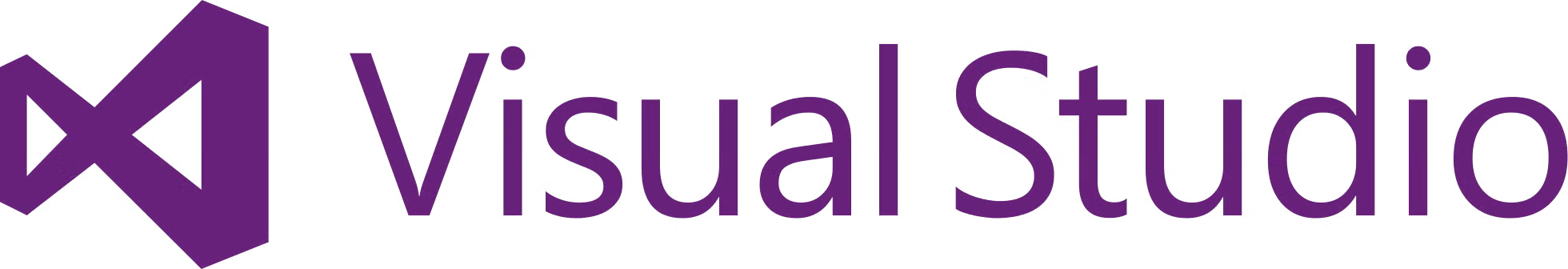Access Your Free Demo of Helix ALM
If you’re currently using spreadsheets to manage requirements, a test management tool to handle your testing process, plus a separate defect tracking tool, you’re going to struggle to keep your team aligned. Proving compliance with industry regulations will also be a challenge. And this can put your product quality and safety at risk.
Eliminate Silos with Helix ALM
Helix ALM is a unified requirement management, test management, and issue management tool that streamlines complex product development.
Watch this 20-minute demo to see how:
- End-to-end traceability happens automatically in Helix ALM.
- Any type of workflow can be easily configured for dynamic, multi-level needs.
- Test case management is traced back to requirements for comprehensive coverage.
Fill out the form for instant access to the demo >
Bonus! You'll also get access to the short video demonstrating how simple importing is with Helix ALM.
Trusted by Leading Development Teams
"Helix ALM enables us to efficiently manage our requirements, test cases, defects, and source code, as well as automate our functional and regression testing on a single, tightly integrated platform."
See What Our Customers Have to Say About Helix ALM*:
91%
Improves alignment around requirements and changes.
68%
Improves the safety and/or quality of our product.
92%
Improves traceability throughout our development process.
68%
Increases the efficiency of our team.
80%
Brings consistency & clarity to our development process.
68% of customers realized a return on their Helix ALM investment within one year. 100% saw a return on their investment within two years.*
* Source: TechValidate survey of 90 users of Helix ALM, June 2024
See How Helix ALM Delivers Traceability
What can Helix ALM do for you? Manage requirements. Tests. And issues. All in one spot.
Requirements Management
Helix ALM can handle your entire development lifecycle.
Keep everyone up-to-date on the latest requirements.
Helix ALM makes it easy to create requirements and share requirements documents. You can do requirements reviews and get approvals — all within the software. Plus, you can even reuse requirements across projects.
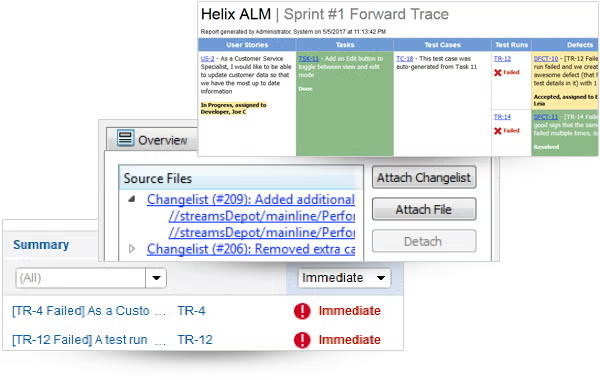
Make sure your test cases are approved and check in on the status of your test runs.
With Helix ALM, you can create test cases based on requirements. And you can generate test runs (based on those test cases). You’ll rest assured that your product has been thoroughly tested — before it hits the market.
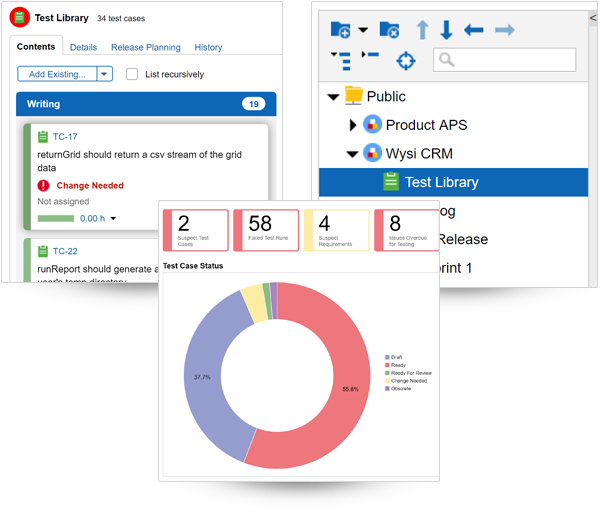
Find and resolve bugs — before your product ships.
Tracking bugs is easy in Helix ALM. If a test run fails, the software will automatically create an issue. And you’ll be able to track that issue through to resolution. So, you’ll be confident you’re shipping the best possible product — instead of waiting in fear of customer-reported bugs.
Prove compliance by creating a traceability matrix.
You don’t need to manually create a trace matrix in Helix ALM. The software does it for you. You’ll be able to connect requirements to test cases and issues. From there, creating a traceability matrix is a snap. You can also compare historical data with baselines. You’ll be in compliance in record time.
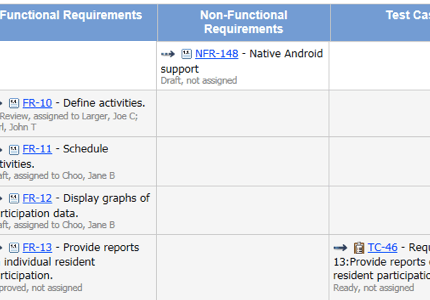
Be more productive with automated workflows.
Helix ALM is all you need to improve your development workflows. Simply let the workflow engine handle states, events, transitions, assignment rules, escalation rules, triggers, and more. You won’t have to manually track them.
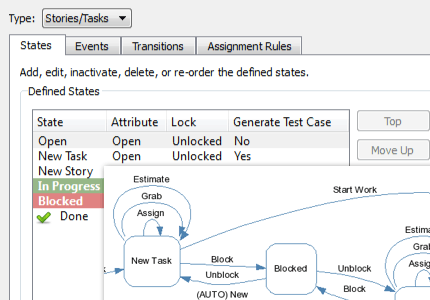
Manage risk — before it impacts your bottom line.
With Helix ALM, you can create requirements based on risk. You can also do risk analysis, including FMEA and impact analyses. And you can create a traceability matrix to prove compliance — and avoid the risk of being noncompliant.
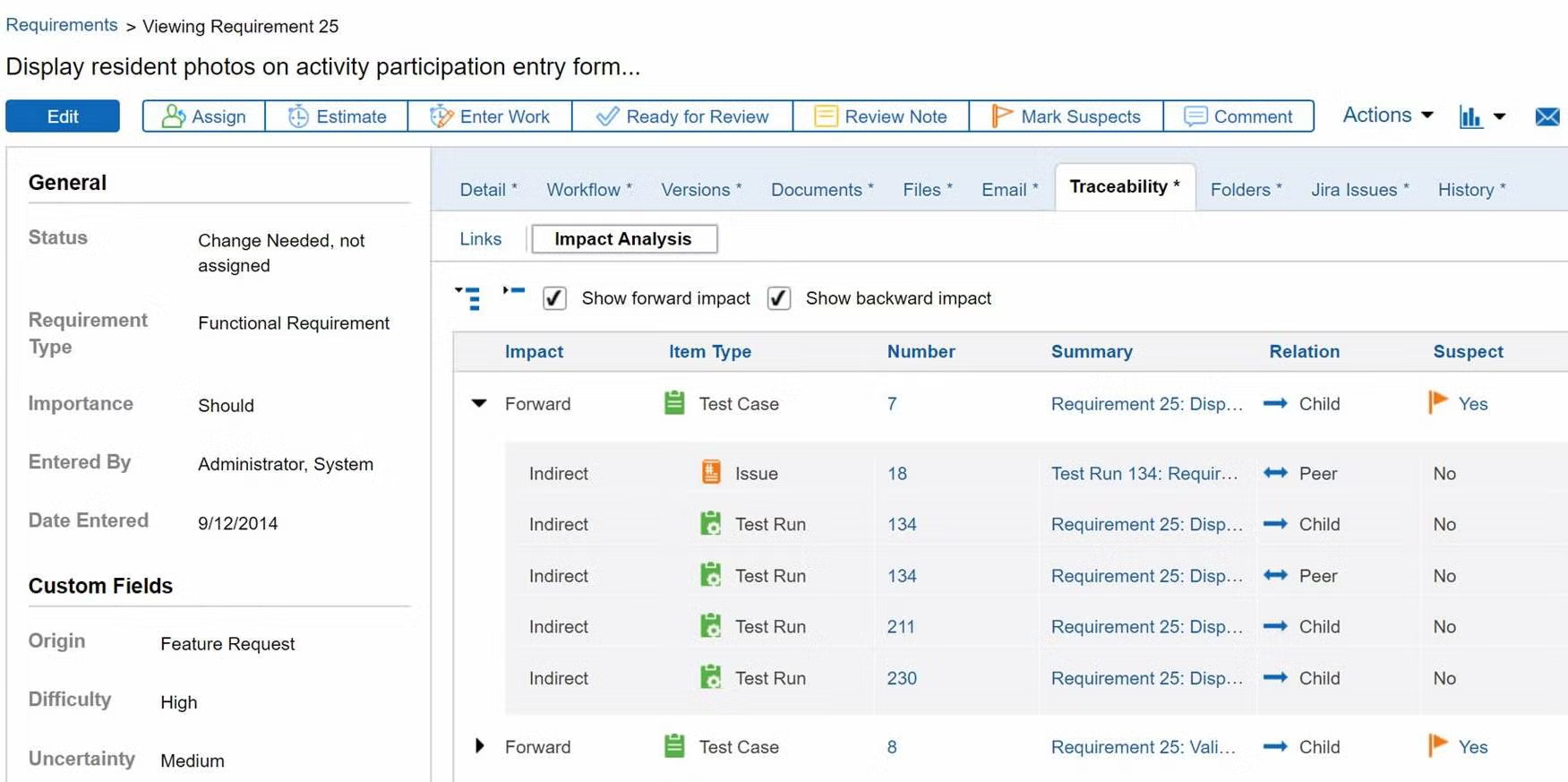
Deliver the metrics that matter.
Your development team needs to measure progress to make sure your release is on schedule. Helix ALM’s reports give you the information you need to make timely decisions. Whether you need to know impact, burn down rates, project progress, or productivity, this ALM tool has you covered.

Get one source of truth by integrating your ALM tool with everything else.
Helix ALM easily fits in with the rest of your toolset. It comes with out-of-the-box integrations to Jira and Helix Core, among others. It also integrates with collaboration tools, including Slack. And it offers a REST API to connect any other tool you have.
Take Control of the Lifecycle
Helix ALM is the best ALM software for application lifecycle management across the entire lifecycle.
That’s because Helix ALM has modules dedicated to:
- Requirements management (Helix RM).
- Test case management (Helix TCM).
- Issue management (Helix IM).
Together, this suite of ALM software delivers unparalleled traceability. That means you’ll know if requirements have been tested and met, if test runs have passed (or failed), and if issues have been resolved. Plus, if a requirement changes, you’ll know which test cases and issues will be impacted.
By using Helix ALM, you’ll ensure quality releases ship on time. And you’ll be able to meet compliance standards with ease.
Users Love Us

Ready to Get Started?
Frequently Asked Questions
Yes! Helix ALM includes native, out-of-the-box integration with Jira, one of the most common issue tracking tools, and can easily integrate with other issue management tools via open APIs.
Yes! Helix ALM includes native, out-of-the-box integration with Jenkins and can easily integrate with other test case management software via open APIs.
Absolutely! Helix ALM has a modular structure that allows you to start with just the tool(s) you need now and grow into the solution at your own pace. So you can keep your current test management tool, issue management software, or risk assessment tool, and move these processes into Helix ALM when you're ready.
Yes, Helix ALM’s built-in risk tracking accommodates FMEA, ASIL, Hazard Analysis, and others for effective risk mitigation without the need for a separate risk management software.
Absolutely! Creating a trace matrix is easy with Helix ALM. Because traceability happens automatically in Helix ALM, you can quickly create a traceability matrix that proves all testing has been completed, and traces test results and issues back to your requirements.
Just complete the form at the top of the page and one of our team members will reach out to get information about your specific needs to provide a quote.
Yes, we offer a 30 day free trial of Helix ALM. Simply fill out the form at the top of the page and you’ll receive your trial login information.