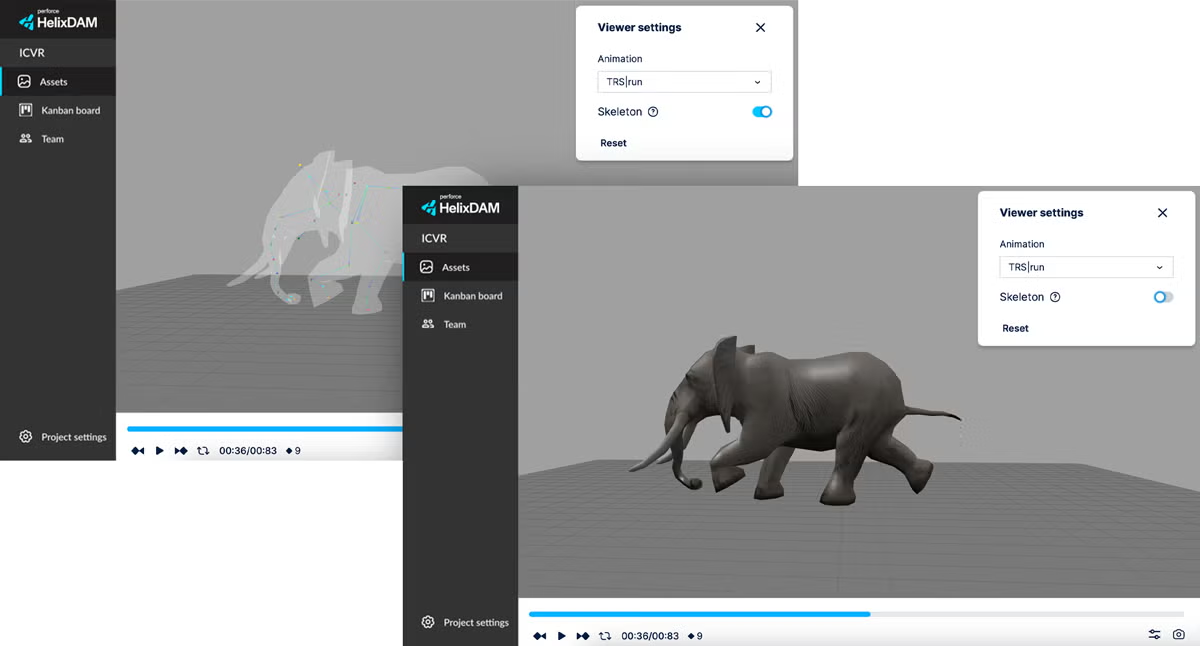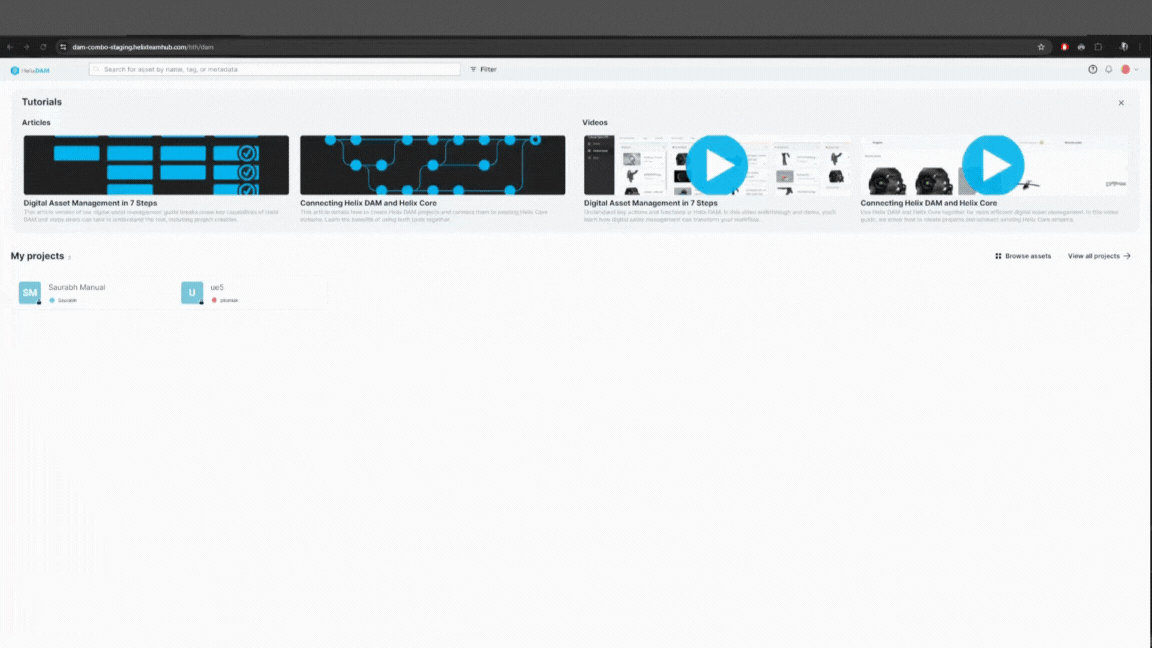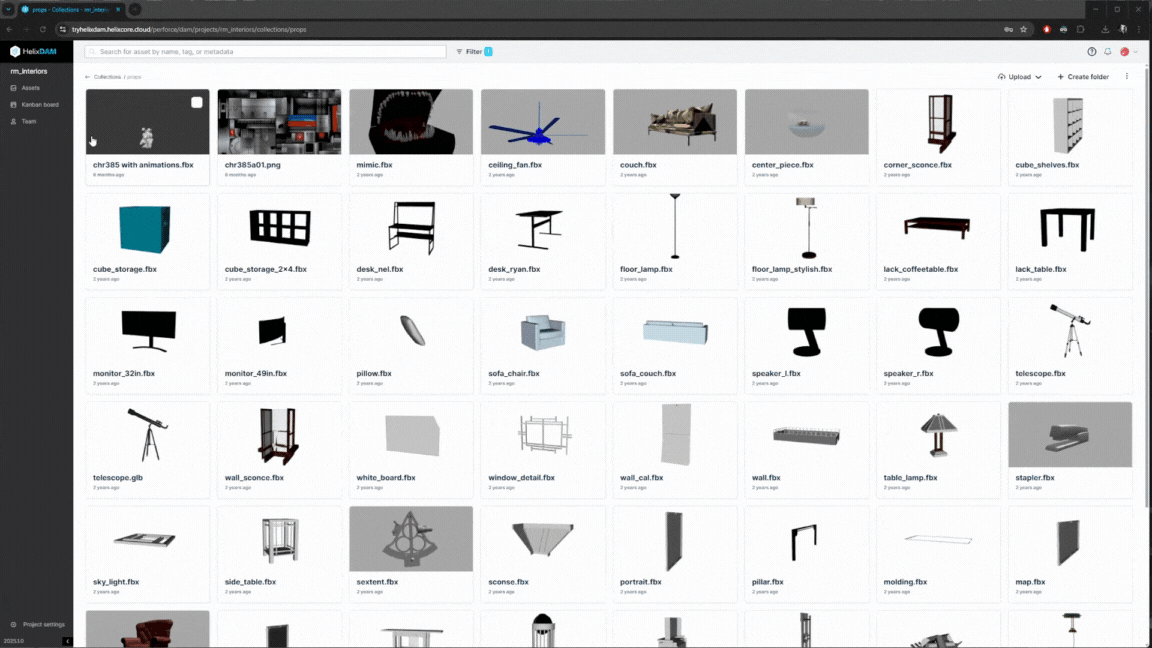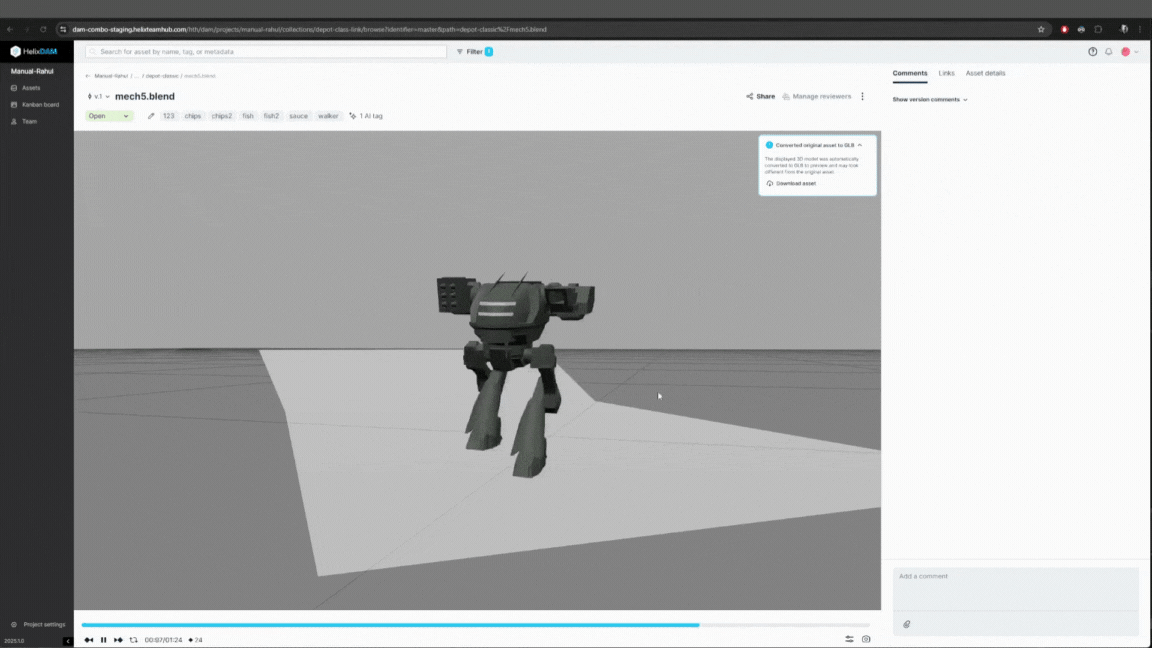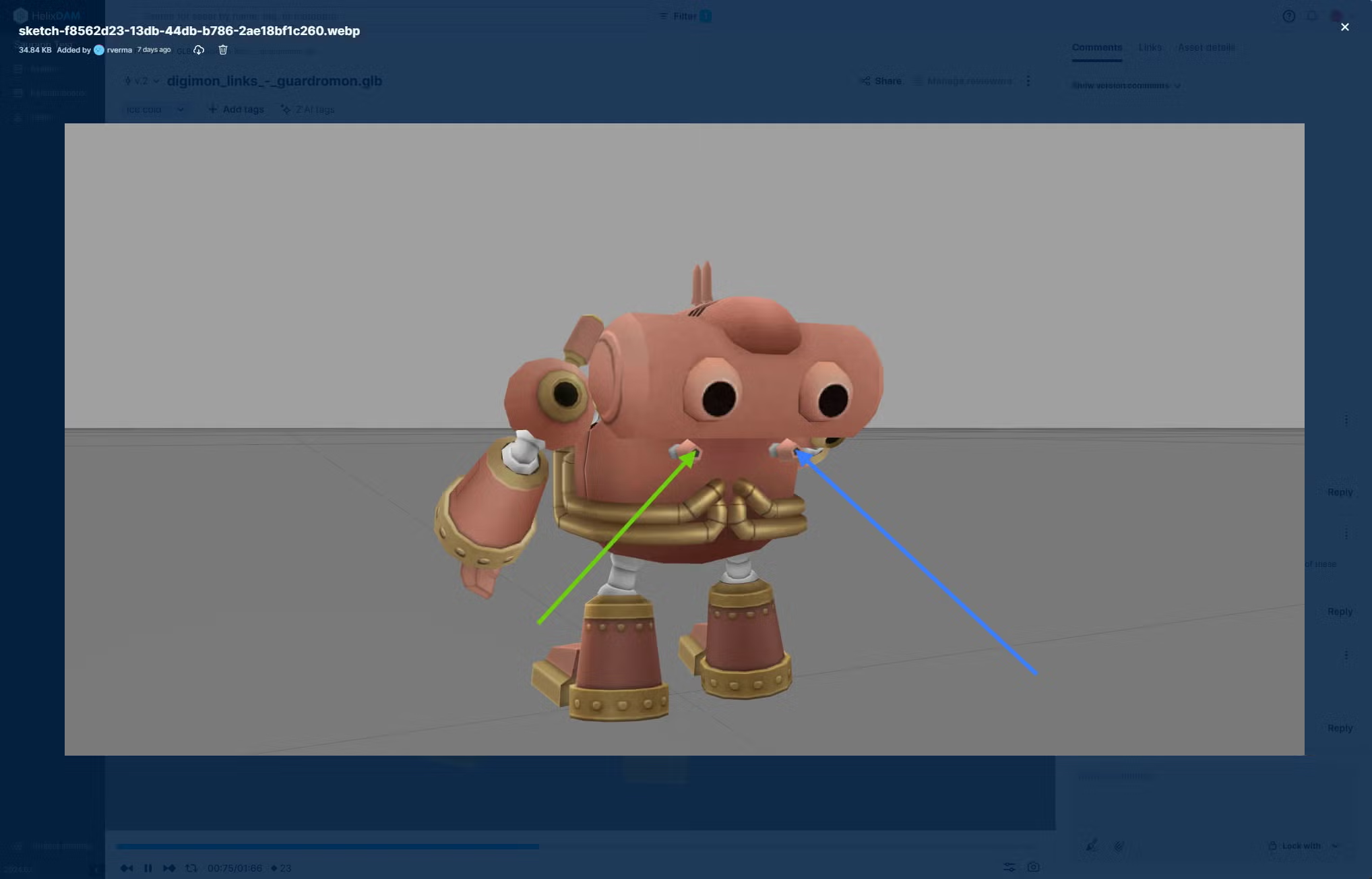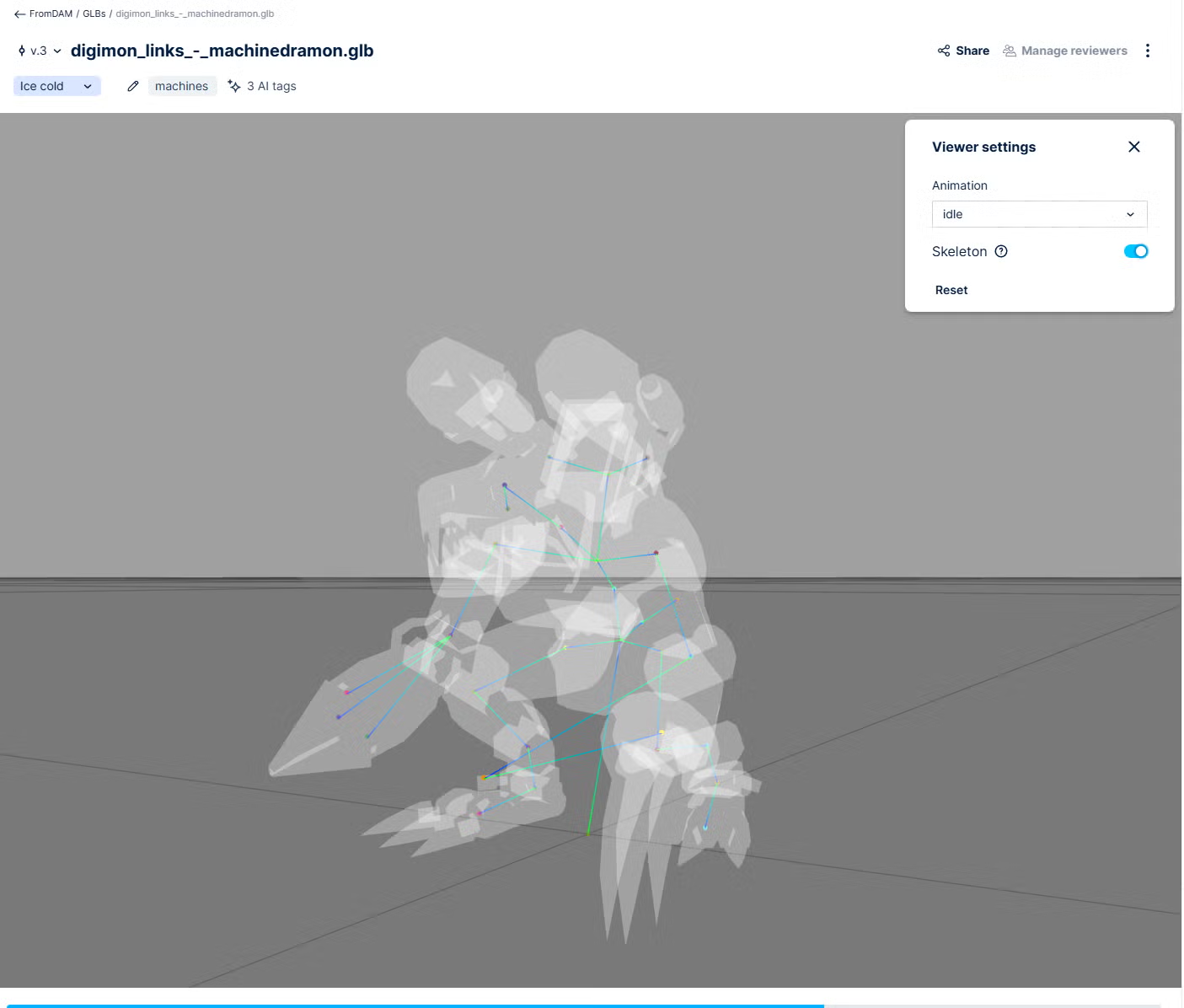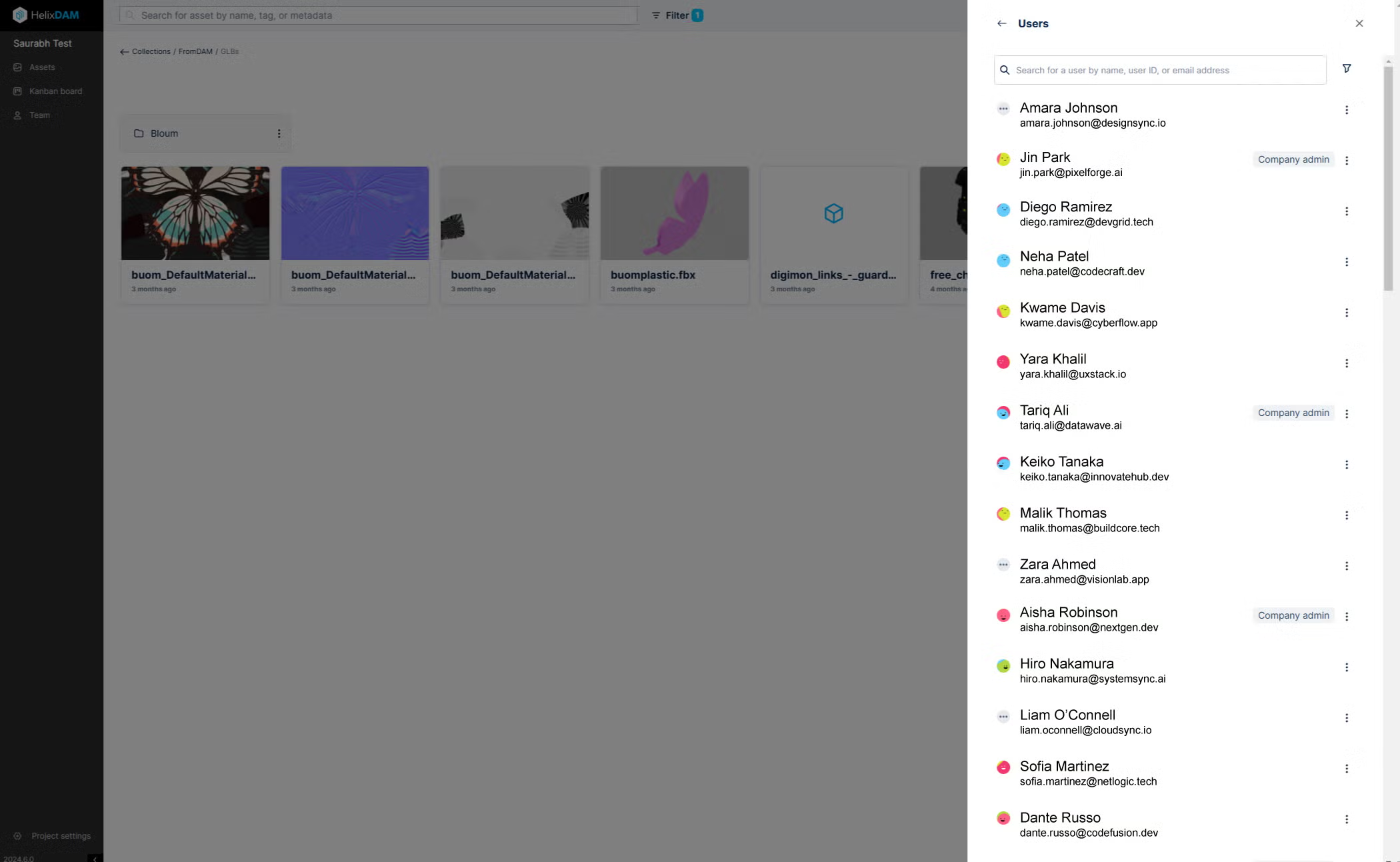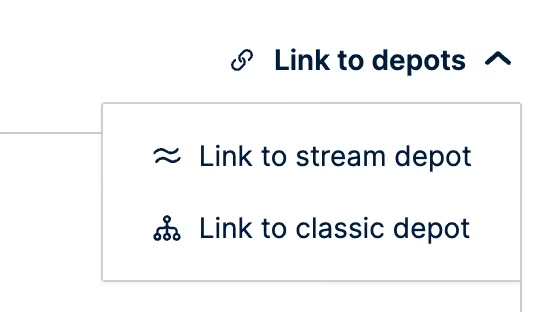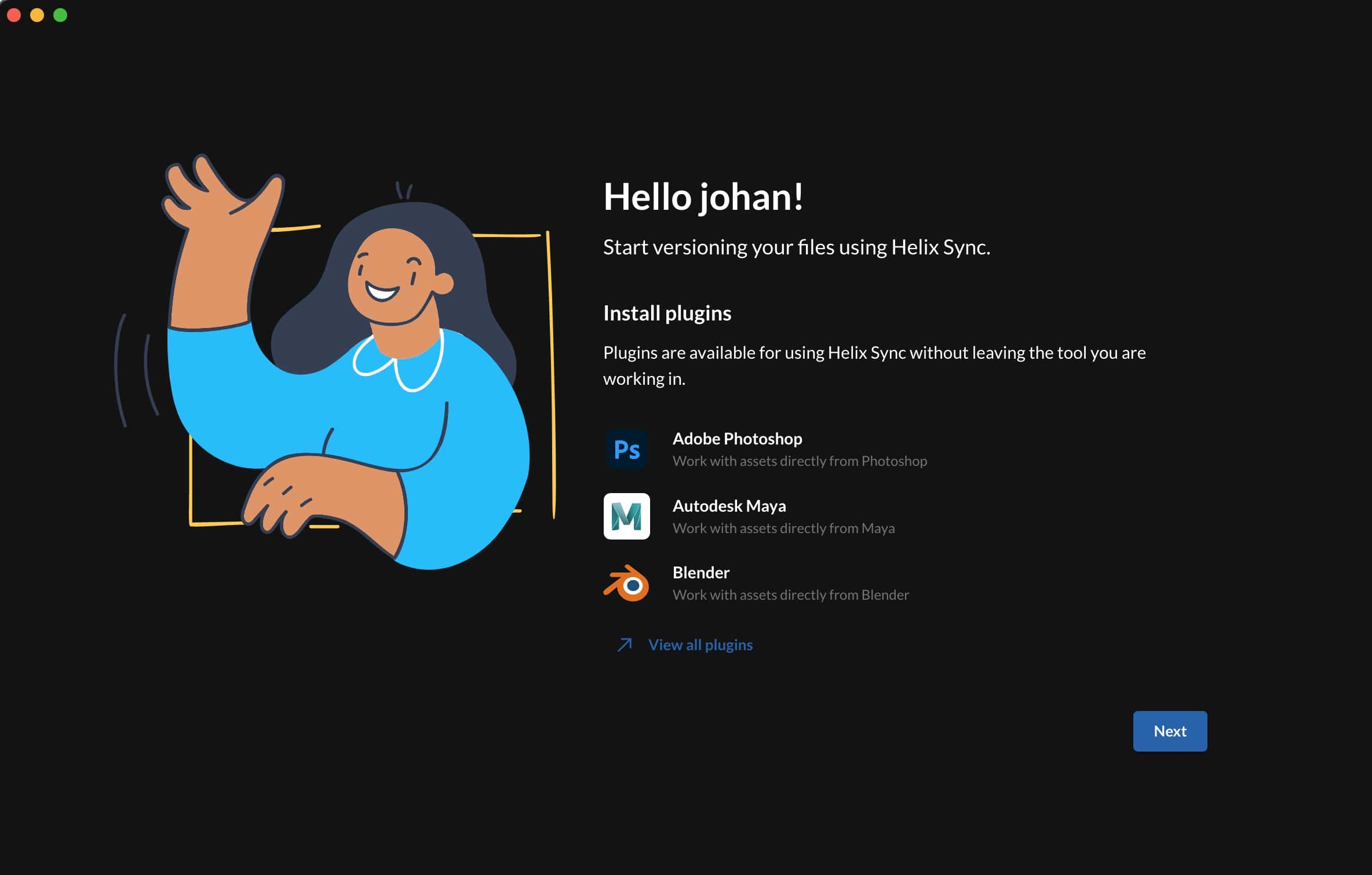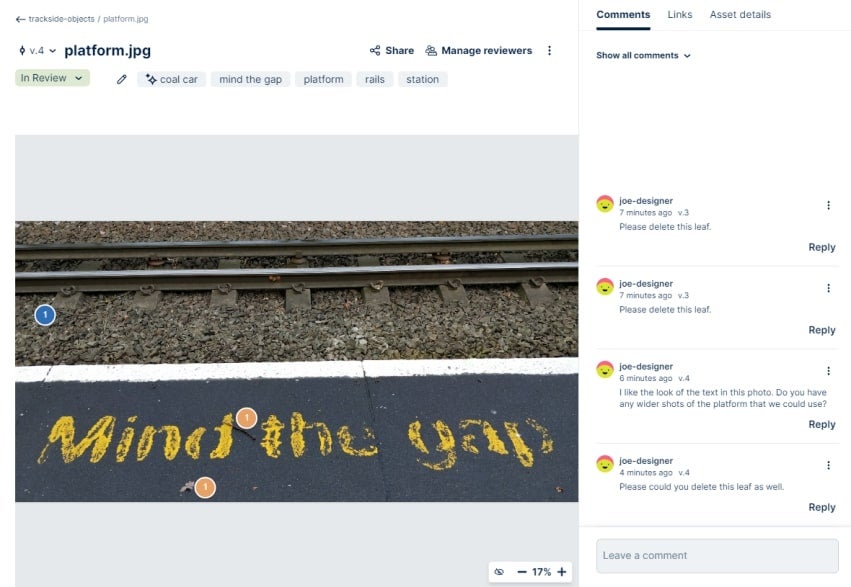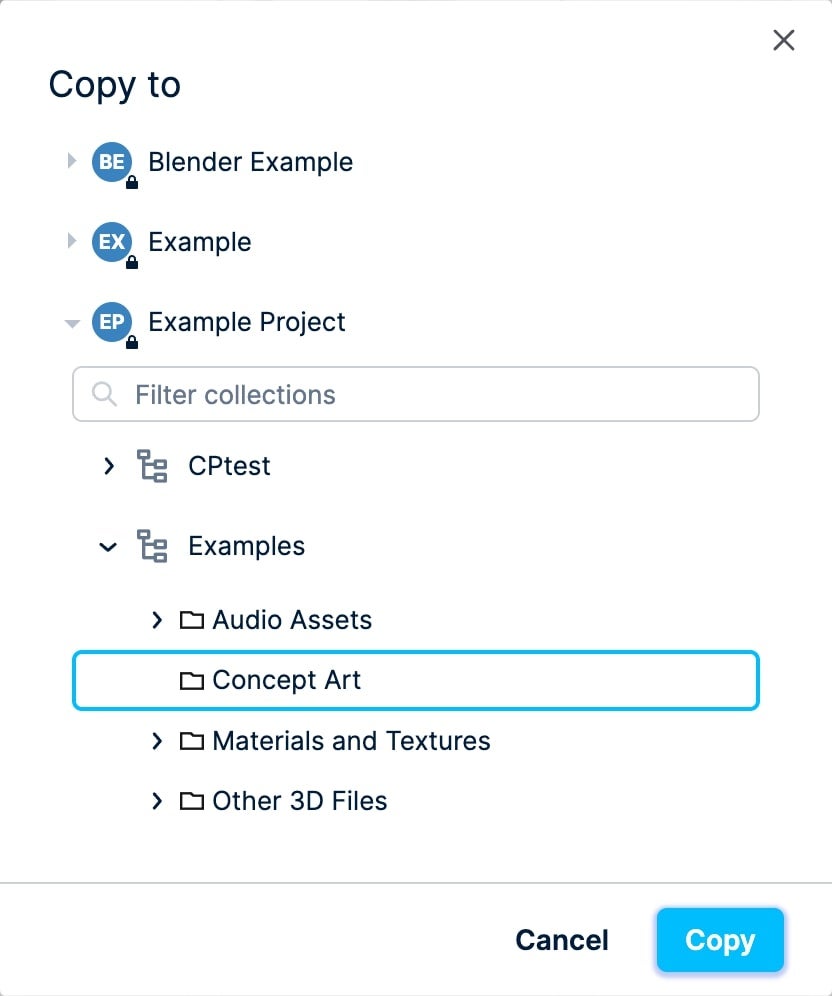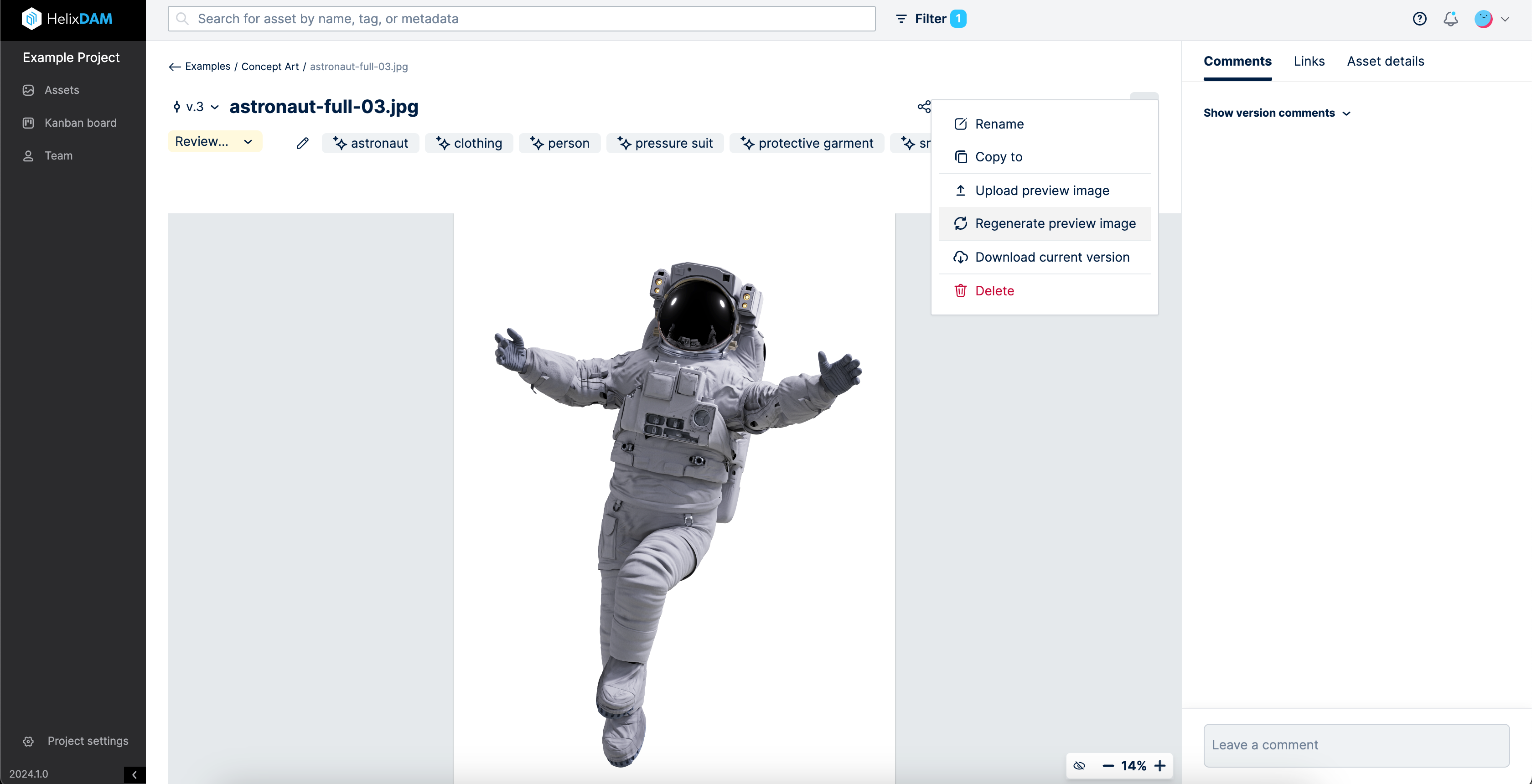What's New In Helix DAM?
“Last year we launched the ability to sketch on 3D models, Skeleton view, user improvements managements and more, setting a new standard in digital asset management. We’re kicking off 2025 by listening to your feedback and shipping new updates, from expanded file format support to improved performance. If you’re working with complex 3D assets, you’ll love what’s new in 2025.1. With these updates, we're making it easier than ever to tackle big projects, work faster, and collaborate like a pro.”
Johan Karlsson, Senior Product Manager
Helix DAM Is Now P4 DAM
You might have noticed that Perforce has a new look and a new logo that reflects our place in DevOps workflows. As part of these changes, Helix DAM is now P4 DAM, highlighting both its integration with Perforce P4 and its availability as part of the P4 Platform. While the product interface retains the Helix DAM branding in this release, name updates and new icons to align with the P4 branding will be rolled out in a future update. To learn more, read the Re-Introducing P4 blog.
Improved Asset Selection and Home Page Updates
- Enjoy a new drag-and-drop feature that makes it easier to select, copy, tag, and move multiple files at the same time.
- Browse and locate assets with the new "View All Projects" button, so you can see your entire library in just a few clicks.
Highlight and manage groups of assets within projects using the new marquee select feature.
Expanded File Format Support
- Support advanced 3D formats like Blend and USD with P4 Render, now fully integrated into P4 DAM.
- View, comment on, and interact with advanced assets directly within P4 DAM, eliminating the need for external tools and reducing inefficiencies.
- Broaden file compatibility and simplify workflows, streamlining 3D asset management for creative teams.
Enhanced User Management
- Add multiple P4 users to P4 DAM with just a few clicks. Simply clear the "Enable synchronization of P4 users" option to streamline user access and management.
Boosted Performance
- Enjoy optimized queries with P4 Search, drastically reducing loading and search times. This ensures a fast and responsive interface, even while managing large datasets in P4 DAM.
New to Helix DAM? Try it for free, for 14 days.
Test Out Helix DAM
In Case You Missed It
- Our 2024.6 release introduced new 3D sketching tools and skeleton views. We also responded to your feedback about tag management with more improvements (like separating AI-generated and manual tags). User management is now directly within P4 DAM, so there’s no need to switch between P4 TeamHub.
- Our 2024.5 release improved creative workflows and teamwork. The integration of P4 DAM with P4 Plan enables better collaboration between producers and artists. We also added support for GLB and GLTF file formats, including animation controls, and introduced the ability to add tags in bulk to files within a folder.
"To wrap up the year, we're introducing some major updates that improve the workflow for animators and enhance user controls. Animators benefit from the new 3D sketching tools and skeleton views. We’ve also responded to your feedback about tag management with more improvements (like separating AI-generated and manual tags). And finally, user management is now directly within Helix DAM, so there’s no need to switch between Helix TeamHub! As you experience these features, please share your feedback as they’re driven by your requests and will help shape Helix DAM’s 2025."
Johan Karlsson, Senior Product Manager
Introducing Sketches for 3D Assets
Kicking off with a highly requested update: you can now sketch on 3D models, extending a capability previously available for 2D files. Users can annotate directly on the 3D model, adding drawings and comments to specific areas needing adjustments.
This feature cuts down extra steps, reduces clicks, and makes change requests easier than ever.
Enhanced Animation Reviews with Skeleton View
Helix DAM 2024.6 introduces skeleton view, which lets animators:
- Check the rigging and animations by displaying the bones and joints
- See the flow of the skeleton with a blue-to-green gradient that shows parent-child bone relationships
In earlier versions of DAM, animators had to resort to external applications to see the bones. Skeleton view streamlines the workflow, especially for teams that need to move and troubleshoot quickly.
Tag Management Improvements
Based on user feedback, we've simplified and improved tag management. DAM now:
- Suggests existing tags when you’re adding new ones to reduce duplicates
- Separates AI-generated tags and manual tags to prevent confusion
- Supports adding and deleting multiple tags to assets in collections
User Management, Now in Helix DAM
Finally, we've made user management easier by integrating Helix TeamHub's functions into the Helix DAM interface. Now all user management administration can be done directly in the Helix DAM interface, eliminating the need to juggle between platforms.
New to Helix DAM? Try it for free, for 14 days.
Test Out Helix DAM
Looking Back on 2024
- Our 2024.5 release release improved creative workflows and teamwork. The integration of Helix DAM with Helix Plan enables better collaboration between producers and artists. We also added support for GLB and GLTF file formats, including animation controls, and introduced the ability to add tags in bulk to files within a folder.
- Our 2024.4 release added more security and flexibility. Webhook support in the Helix DAM web interface allows for easier integration with external apps. And with support for classic depots, users can link classic depots, stream depots, or a mix of both to any project, maximizing flexibility.
"This month’s 2024.5 release delivers the perfect combo with the new ability to integrate Helix DAM with Helix Plan. The collaboration between producers and artists can be improved with this new capability. In addition, we now support GLB and GLFT file formats, including animation controls. We’ve also addressed one of our most popular requests—adding tags in bulk to files within a folder. I’m curious to hear your feedback on these new features. And I’m always here to understand how we can improve your creative workflows."
Johan Karlsson, Senior Product Manager
Important Announcement
Before you begin your upgrade to Helix DAM 2024.5, you’ll need to install the latest version of Helix Search (2024.3).This developer guide will walk you through the Helix Search upgrade process. Download Helix Search here.
Helix Plan Integration
This integration with Helix Plan (our real-time planning tool for developers) expands Helix DAM's compatibility with our suite of Digital Creation tools. With the Helix Plan integration, you can:
- Link Helix DAM assets to Helix Plan items.
- See status and assignee of linked items directly in Helix DAM.
- Spend less time switching between tools and boost productivity.
- Share and comment on Helix DAM assets directly in Helix Plan, and visa-versa.
- & more!
Before users can add Helix Plan item links, a Helix DAM administrator must add Helix Plan webhooks.
New to Helix Plan? Click here to learn more
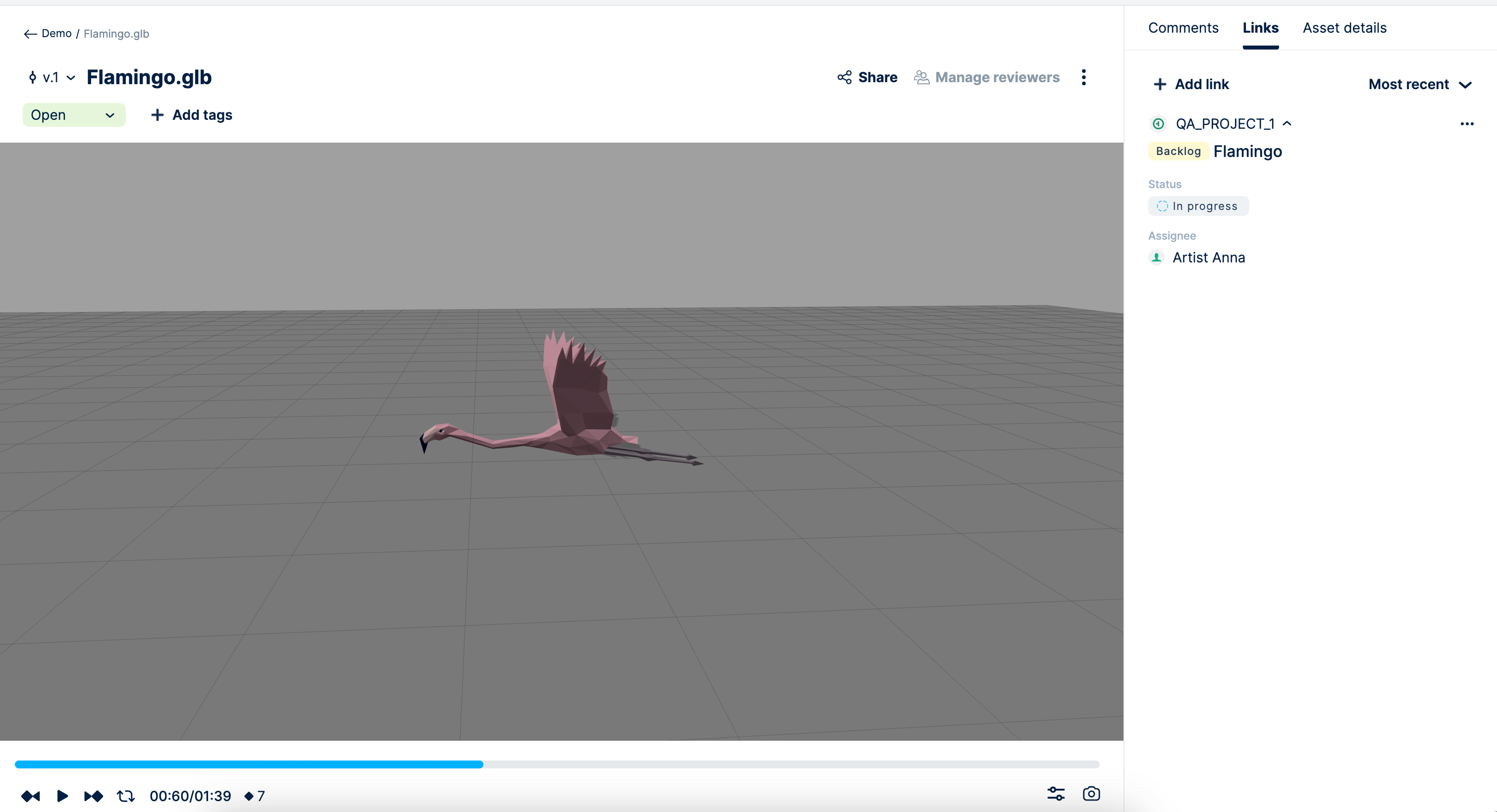
Support for GLB and GLTF
In this update, we’ve added rendering support for the popular 3D file format in our asset view. These formats load complex 3D models quickly in your web browser, streamlining the review process.
Add Multiple Tags to Assets in Folders
Helix DAM now supports adding multiple tags to assets in folders. Add one or more tags to a folder to tag all assets in the folder and subfolders at the same time. For more about this feature, see add tags to assets in folders in our documentation guide.
New to Helix DAM? Try it for free, for 14 days.
Test Out Helix DAM
In Case You Missed It
- Our 2024.4 release expanded users' review capabilities to improve collaboration, including the ability to lock the position of a 3D model view on comments and include attachments on comments. We also added webhook support in the Helix DAM web interface for easier integration with external apps.
- Our2024.3 release introduced enhanced animation reviews. New animation controls now allow users to see and toggle between every animation.
With Helix DAM 2024.4, we’ve expanded users’ review capabilities to improve collaboration—adding the abilities to lock the position of a 3D model view on comments and include attachments on comments. This release also added webhook support in the Helix DAM web interface, enabling users to easily connect external apps and services.
Improved Commenting
Lock comments to a precise spot and timestamp on a 3D model, and add attachments
In this update, users can now lock the position of a 3D model view while making comments —leaving a time-stamped comment on a specific location of the animation. In addition, when adding comments, users can now include attachments.
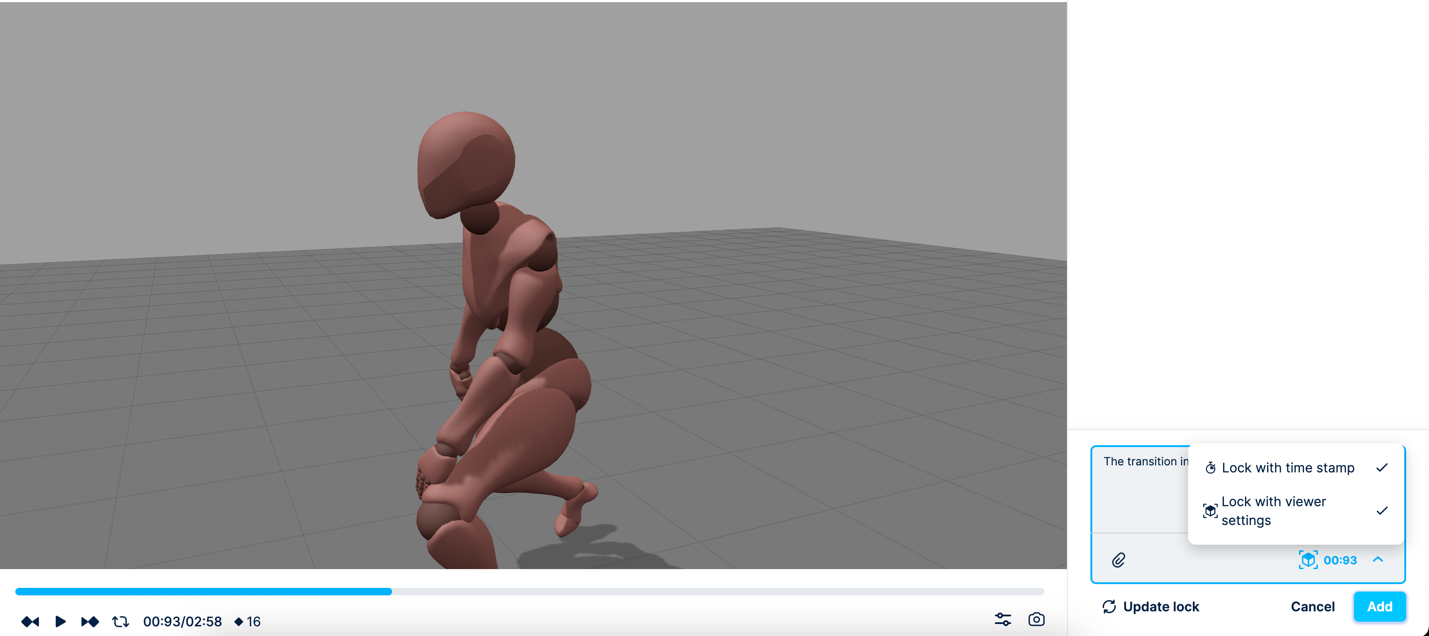
Add and Manage Webhooks
Manage webhooks in the Helix DAM web interface.
As a company or project admin, you can now add and manage webhooks directly from the Helix DAM web interface. Webhooks notify external applications and services about actions made in Helix DAM.
Added Support for Rocky 9 & RHEL 9
Increased security and performance.
Helix DAM now supports Rocky 9 and RHEL 9.
In Case You Missed It
- Our 2024.3 release introduced enhanced animation reviews. New animation controls now allow users to see and toggle between every animation.
- Our 2024.2 release introduced support for classic depots. Users can now link classic depots, stream depots, or a mix of both to any project, maximizing flexibility.
With Helix DAM 2024.3, we’ve made our asset management system more compatible with a wide range of asset types and updated our core library for a higher-quality preview experience. This release also introduces exciting, highly requested features that make creating and collaborating better – like a more detailed, interactive animation review and sketches for image assets.
Enhanced Animation Reviews
Review all animation styles in more detail in our image viewer.
- New animation controls allow users to see and toggle between every animation. This functionality is currently available for FBX files, with support for more file types coming in future releases.
- Keyframe-by-keyframe animation views highlight exactly how an animation looks and moves at each step. Plus, users can comment on a specific keyframe.
- Expanded control options give users the ability to play, pause, and loop animations – as well as zoom in and zoom out – for a complete, immersive view.
DOWNLOAD PDF
Support for Classic Depots
Empower your teams with a visual library for any project by linking classic depots, stream depots, or a mix of both.
- Users can now link to classic depots, also called local depots in Helix Core, when setting up a new project – allowing them to conveniently use the most popular depot type.
- Helix DAM now supports all Helix Core projects (our last release added support for streams).
- Maximize flexibility by mixing classic depots and streams in a single project, ideal for more complex setups.
HTH-CLI Installer Improvement
All the benefits of Helix DAM, without the wait – installation is now faster, while also reducing error.
- Ensure system and network requirements are met before installation with new pre-flight checks.
- Get visibility into installation updates and details with new logging capabilities.
HTH-CLI now makes suggestions if something isn’t set up following best practices, so teams can adjust and be proactive.
Helix Render (Tech Preview)
The best preview experience for 3D models, with upgraded fidelity and resolution.
- See high-quality preview images of your 3D assets.
- Helix Render supports USD and FBX formats.
Download this exciting tech preview feature.
New Helix Sync Welcome Page
Onboard more easily with step-by-step expert tips.
Helix Sync, our digital asset management desktop client, is drag and drop versioning for all. Now, it’s easier than ever before to get started with our new welcome page. This resource guides artists and designers, so they can:
- Set up Helix Sync quickly.
- Exploreand personalize their Helix Sync workspace.
Discover and download integrations with Photoshop, Maya, and Blender.
Download the latest version of Helix Sync to take advantage of this new capability.
If you’re new to Helix DAM, dive into these new features with a free 14-day trial.
Layout and User Experience Enhancements
Navigate Helix DAM faster and more effectively.
- Links now have a more prominent position in Helix DAM, making them easier to locate and access.
- The version selector feature can be found next to each asset, so teams can more quickly determine the latest version and see version history.
- AI tags now have their own icon for improved organization and visibility.
Team members can share assets and manage reviewers with fewer clicks.
Seamless Copy to Folder Feature
Streamline your team’s ability to reuse assets.
When copying files and assets from one part of Helix DAM to another, you can now copy them to a specific folder within a collection. This offers more granular organization and enables asset reuse in fewer steps.
Regenerate Preview Generation Feature
Add previews for every asset.
In most cases, Helix Search automatically generates preview images for assets. In rare situations where Helix Search was not available or where a manual preview was added, this feature allows you to regenerate a preview image in just one click.
Upgraded Backend Libraries
Protect your IP with strengthened security.
Various infrastructure updates to backend libraries.
Download the latest version of Helix Sync to take advantage of this new capability.
If you’re new to Helix DAM, get started with a free 14-day trial.
What’s New in Helix DAM 2023.5
DOWNLOAD PDF SEE FULL RELEASE DETAILS
Drag-and-Drop Folder Feature
Add files more easily and efficiently.
You can now import files faster in Helix DAM by uploading assets in batches, rather than one by one. Take advantage of this time-saving, anticipated feature by putting project assets in a folder and dragging and dropping it into the Helix DAM browser.
Jira Webhook
Streamline planning and tracking.
Our experts are constantly working to integrate Helix DAM with your entire tool suite. Jira is the latest of these seamless integrations. Now, you can see the status of your Jira issues within Helix DAM and link Helix DAM projects and assets to Jira tickets. Helix DAM will automatically add comments to the Jira issue when users make changes in DAM. The result is simplified planning and project management for your team.
New Guides and Tutorials
Explore key digital asset management functions.
We just made onboarding in Helix DAM easier and expert-led. As you get started, articles and videos from our solutions engineers will be instantly available. No matter which format helps you learn, you can browse, bookmark, and return to these step-by-step resources to review important features and tips in Helix DAM.
New to Helix DAM? Explore how it works with a free, 14-day sandbox experience.
What's New in Helix DAM 2023.4
DOWNLOAD PDF SEE FULL RELEASE DETAILS
Link Assets to Any Related Resources
New Related Links field lets you link any URL you want to an asset.
You can now link any URL you want to an asset, whether that’s a Jira issue, a Figma design, a task in Hansoft, or any other resource your team needs to reference. This update makes it easier to see the relationships between assets and to integrate Helix DAM with your existing tool suite.
Enhanced Asset Previews
Customize asset previews with icons and screenshots.
Helix DAM automatically creates asset previews for most of your files. We’ve now improved your experience in the rare cases where a preview doesn’t populate: Dedicated icons signify file type, and you can upload your own screenshot.
SSO Enablement
Simplify logging in to Helix Sync with SSO.
We've also updated Helix Sync, our desktop digital asset management tool, to make signing in more efficient. The desktop app now works with Helix Authentication Service, so you can log in with one click using your SSO. Plus, we’ve introduced an improved, single view of our login window.
Download the latest version of Helix Sync to get started with this new capability.
New to Helix DAM? Explore how it works with a free, 14-day sandbox experience.
What's New in Helix DAM 2023.3
DOWNLOAD PDF SEE FULL RELEASE DETAILS
Connect Helix DAM to Streams in Helix Core
Connect version control with digital asset management to streamline development.
This much-anticipated update allows you to link existing Helix Core streams to Helix DAM. It supercharges the way the two tools work together and allows users to customize their experience. Here’s how to take advantage of this capability:
First, when creating a new project, use the toggle button to disable the “Automatically create Helix Core depot” setting.
Then, set up your Helix Core pathing by selecting the depot and mainline that contains the Helix Core streams you would like to view and manage in Helix DAM. Note: You can also import the same streams for multiple projects to enhance asset reuse and collaboration.
Lastly, set up your Helix DAM view settings and provide a Helix DAM repository display name.
Follow the guidance for upgrades in ourHelix DAM Administrator Guide to take advantage of this new functionality or contact support if you need further assistance.
Simplify Workspace Creation
Create Helix Core workspaces directly from Helix Sync.
We’ve also updated Helix Sync, our desktop digital asset management tool, to make workspace creation more intuitive and efficient. Users can now:
- Create workspaces in Helix Sync without downloading P4V.
- Set up a workspace in a few simple steps — just name your workspace and specify where you want to store it.
Download the latest version of Helix Sync to take advantage of this new capability.
If you’re new to Helix DAM, get started with a free 14-day trial.
What’s New in Helix DAM 2023.2
DOWNLOAD PDF SEE FULL RELEASE DETAILS
Custom Webhooks
Notify external services when actions are performed on assets in Helix DAM.
With custom webhook support, users can now keep their Helix DAM instance more tightly integrated with commonly used asset types and file formats.
Expand the usability of your Helix DAM library across all assets in your workflow, not just those natively supported, by building automations that keep your previews and thumbnails up to date. \
EXIF Metadata Indexing
Quickly find and use EXIF metadate.
Helix Search indexes EXIF metadata automatically and makes it available to use when necessary. As many images are embedded with a wide set of EXIF metadata this feature will make it easier to find and use EXIF metadata.
AI-Powered Audio and Video Indexing
Easily index all of your audio and video files.
Helix Search automatically indexes your audio and video files, making it much easier to locate a given asset. For example, you can quickly find an asset by searching for a piece of dialogue, like “are you feeling lucky?”
Updates
Helix Search Available with a Helix DAM License
Helix Search is now officially a part of Helix DAM and they are more tightly integrated than ever before.
To take advantage of all the latest features and updates, please download the latest Helix DAM 2023.2, Helix Search 2023.2, and Helix Sync 2023.2 update.
File Locking Visibility
Ensure that everyone on your team knows what files are locked.
With File Locking Visibility, users can now see when files are locked (and by which user) inside the Helix DAM web interface. Teams using both Helix Core and Helix DAM will find this feature particularly beneficial, as they can now stay aware of files that are currently being edited across tools. In addition, full file-locking capabilities have also been brought to Helix Sync.
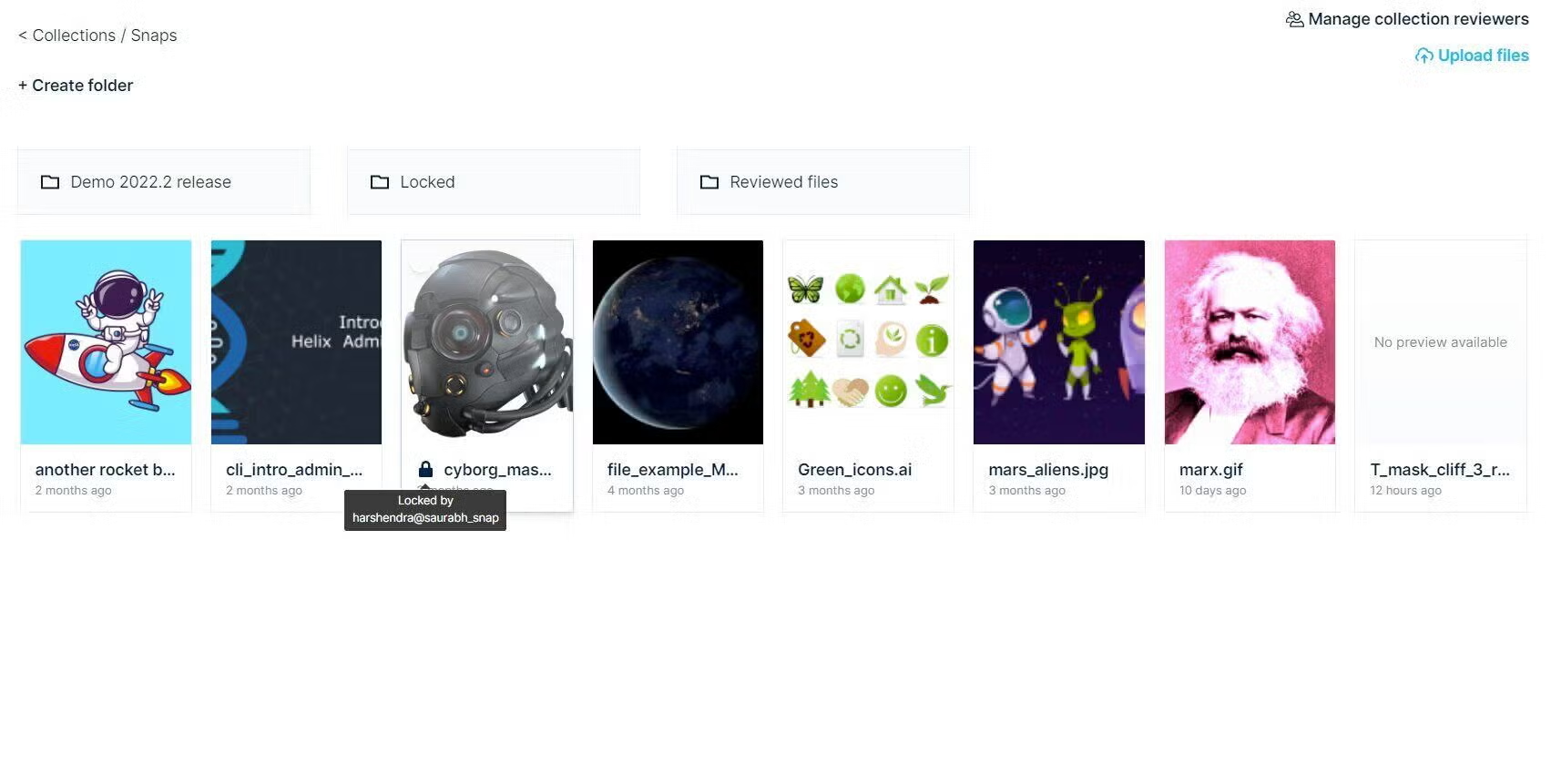
What’s New in Helix DAM 2023.1
DOWNLOAD PDF SEE FULL RELEASE DETAILS
Custom Integrations
Build custom integrations with Helix DAM’s APIs.
The new REST API enables users to build custom integrations with Helix DAM. The API endpoints are documented, and can be found here:
- Helix DAM: https://help.perforce.com/helix-core/helix-dam/current/api
- Helix Search: Add /swagger to the web address to open the Swagger Helix Search REST API web page.
For example:
http://myhelixsearch.mydomain.com:1601/swagger
Custom Workflows
Better support team processes with custom workflows for Kanban boards.
Helix DAM administrators can create custom workflows at the company level to support team processes and terminology.
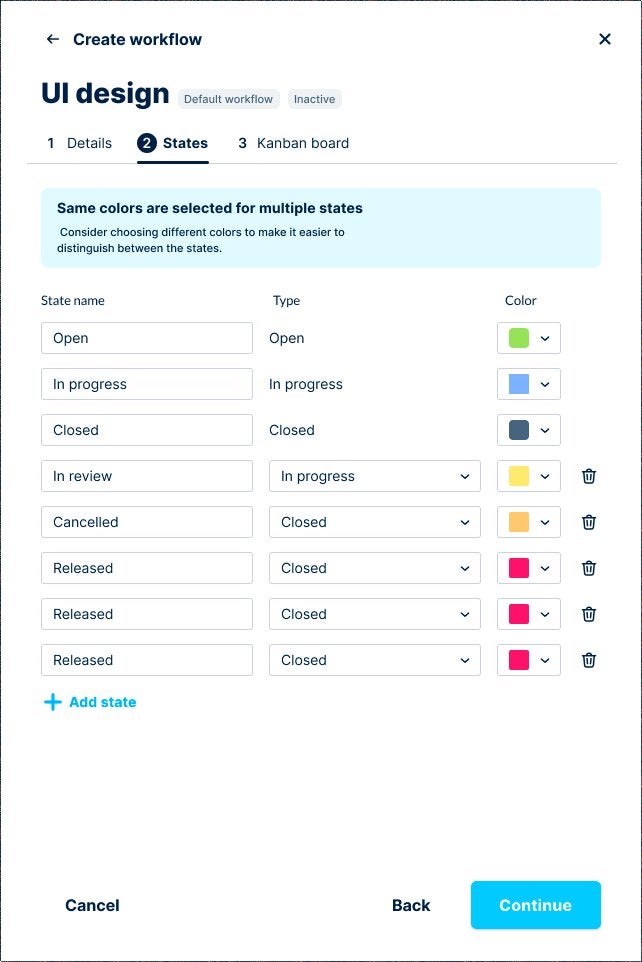
What’s New in Helix DAM 2022.2
Assign an Asset Review to a User
Workflow improvements to assign review tasks and notify the reviewer
This functionality builds on the existing review status and Kanban board tracker, allowing users to assign review tasks and notify the reviewer of their duty. This enables teams to reduce reliance on outside channels for completing review cycles.
User Defined Metadata Fields
Track the information that is important for your team in Helix DAM
Helix DAM administrators can define custom metadata fields that will apply to the entire instance. Some potential uses for custom metadata fields are terms of use of licensed or purchased assets, project names, and game titles. This allows teams to not only track important information about each asset but also search based on that same information.
Usability & File Support Updates
Various enhancements to the Helix DAM web interface
Helix DAM 2022.2 sees several updates to improve usability, which include:
- Delete assets from a Helix DAM project without leaving the web UI.
- Move assets from a Helix DAM collection to another without leaving the web UI.
- Manually add sub-folders within a Helix DAM collection.
New visual indicator of the progress and completion of an asset being uploaded to Helix DAM.
New Integration with Blender
Use Helix DAM Without Leaving Blender
The Helix Blender Add-on enables artists and designers to use Helix DAM within Blender. Helix DAM users can seamlessly version all their .blend files directly from Blender, including navigating Helix DAM projects and collections, reviewing comments on each file version, and downloading/uploading .blend files.