Get a local copy of the code in a review for evaluation
Swarm manages one or more changelists containing shelved copies of all of the files belonging to a specific review. You can unshelve the files to receive a copy of the review's code, or you can click the Download .zip button on the review to download a ZIP archive containing all of the review's files.
Determine the changelist that contains the files in the review
- Visit the review's page.
-
The current review version's changelist appears in the file list heading.
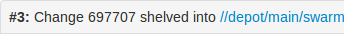
In this example, the changelist is 697707. You use the identified changelist in place of shelved changelist below.
Swarm can version file updates in reviews.
Using P4
For a shelved changelist, use a command-line shell and type:
$ p4 unshelve -s shelved changelist
For a committed changelist, use a command-line shell and type:
$ p4 sync @committed changelist
Your client's view mappings need to include the changelist's path.
Using P4V
For a shelved changelist:
- Select Search > Go To.
- Change the select box to Pending Changelist.
- Type in the shelved changelist number and click OK.
- Select the files in the Shelved Files area.
- Right-click and select Unshelve.
- Click Unshelve.
For a committed changelist:
- Select Search > Go To.
- Change the select box to Submitted Changelist.
- Type in the submitted changelist number and click OK.
- Select the files in the Files area.
- Right-click and select Get this Revision.
- Click Close.
Download files as a ZIP archive
The Download zip option is used to download a ZIP archive that contains all of the files in the review. The file revisions of the downloaded files are the file revisions in the most recent review version selected in the review version selector
The Download zip option is not displayed if the zip command-line tool is not installed on the Swarm server.
When you select the Download zip option, Swarm performs the following steps:
- Scans the files/folders:
- Checks that you have permission to access their contents, according to the Helix Core Server protections.
- Checks that the total file size is small enough to be processed by Swarm.
- Syncs the file contents to the Swarm server from the Helix Core Server.
- Creates the ZIP archive by compressing the file content.
- Starts a download of the generated ZIP archive.
- You might not see all of the above steps; Swarm caches the resulting ZIP archives so that repeated requests to the same files/folders can skip the sync and compress steps whenever possible.
- If an error occurs while scanning, syncing, or compressing, Swarm indicates the error.