If You're New to Helix Plan (Formerly Hansoft)...
Get your team up and running fast. Download, install, and get started with our Helix Plan client.
DOWNLOAD HELIX PLAN SYSTEM REQUIREMENTS START YOUR INSTALLATION
What You Need to Know — Helix Plan Top 10
Here are the top 10 things you need to know to quickly get started in Helix Plan. Learn how to…
1. Create a project and assign yourself as the manager.
In the Admin view, you can create users, groups and projects. Add a project and make sure that you are the main manager to take full control over your next initiative!
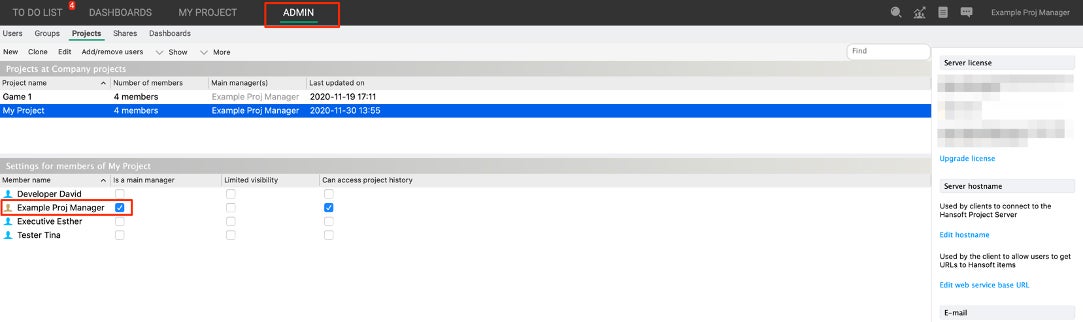
2. Add a friend!
Helix Plan is so much more fun when you are planning together with someone else. It is built to support real-time collaboration.
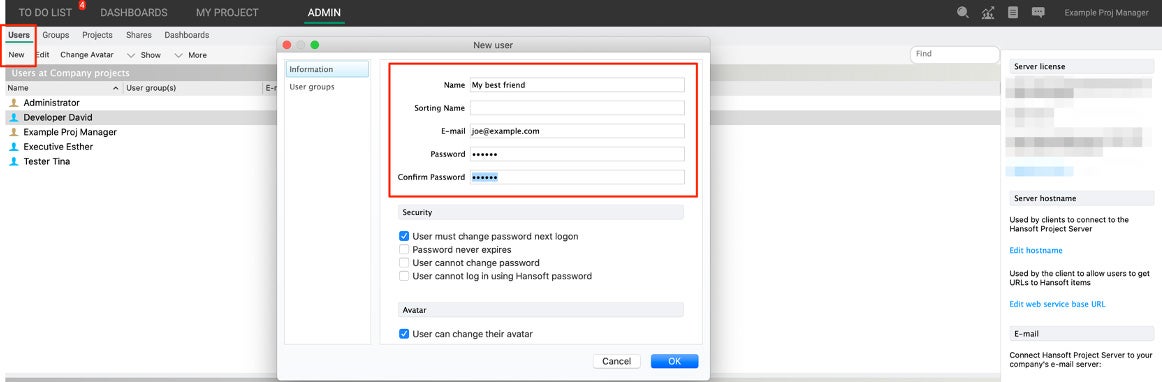
3. Start in the product backlog.
A unique feature in Helix Plan is its integrated product backlog. Since every successful project starts with a great vision, start here to breakdown your goal into work to be planned and completed.
4. Import some real data.
No matter what tool you use today, importing your existing backlogs or plans into Helix Plan is easy. Readymade imports from MS Project, Excel, XML etc. are available. But you can also just copy a list of items, right-click, and select Paste text as items to instantly import data into any view in a Helix Plan project.
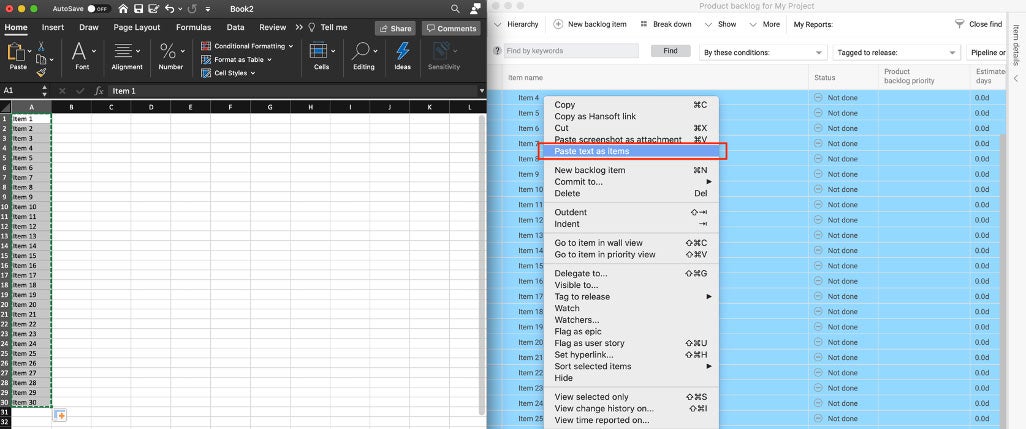
5. Build a small plan using the right mode.
It’s easy to try to achieve too much in Helix Plan at one go. It’s planning power makes anything feel possible! But try to start small. Decide if you want to try an agile plan or a gantt plan. Pick the right mode and start planning.
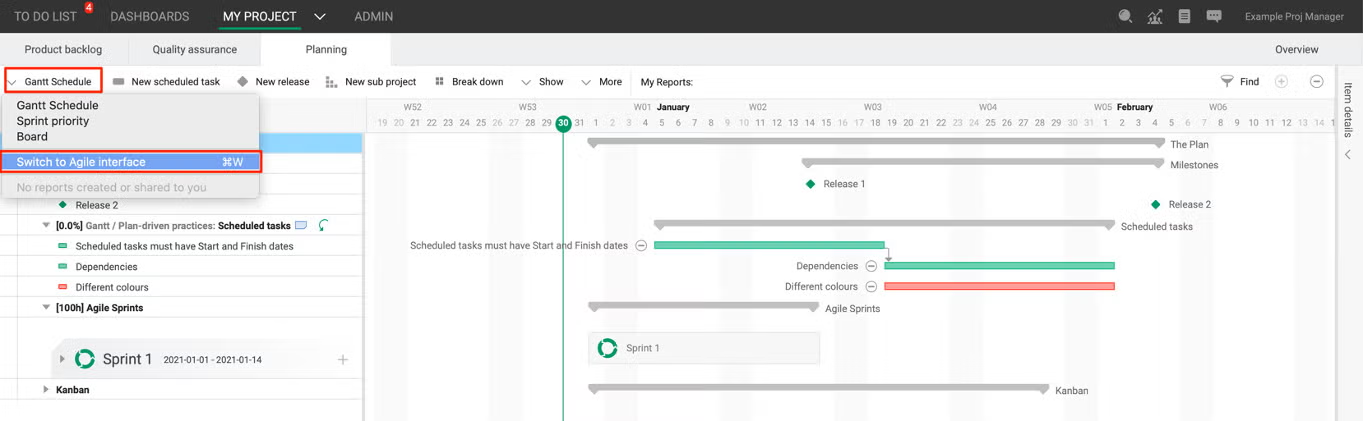
Sign Up for Backlog Tips and Tricks
Learn from our experts on what you need to have a successful backlog.
6. Prioritize, estimate & assign.
There are a couple of key activities you will want to do in almost any project. Take a look at the columns for setting priority (Sprint Backlog Priority), estimation (for example Work remaining or Duration) and Assigned to.
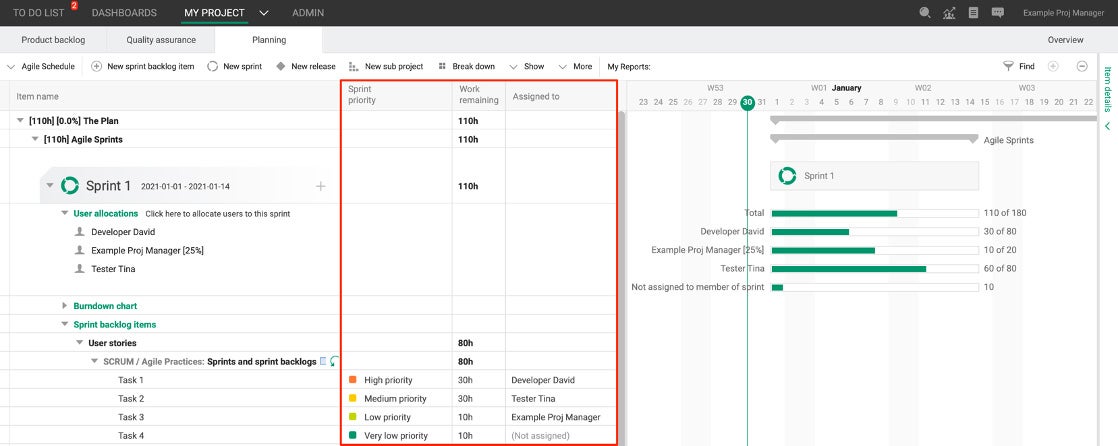
7. Use the to-do for daily inputs.
Take a look at your to-do list showing everything that is assigned to you. This is where you would want to provide quick inputs. Pro tip: Paying customers can use the Web Client to update their to-do!
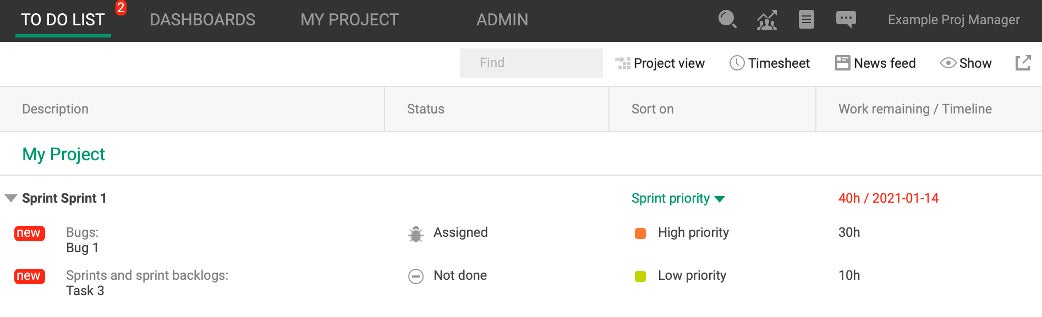
8. Build a pipeline.
As soon as you have repetitive processes (for example, Definition of Done) you might benefit from the pipeline feature. Add the column "Pipeline or Workflow” and go to More > Pipelines and workflows… to get started.
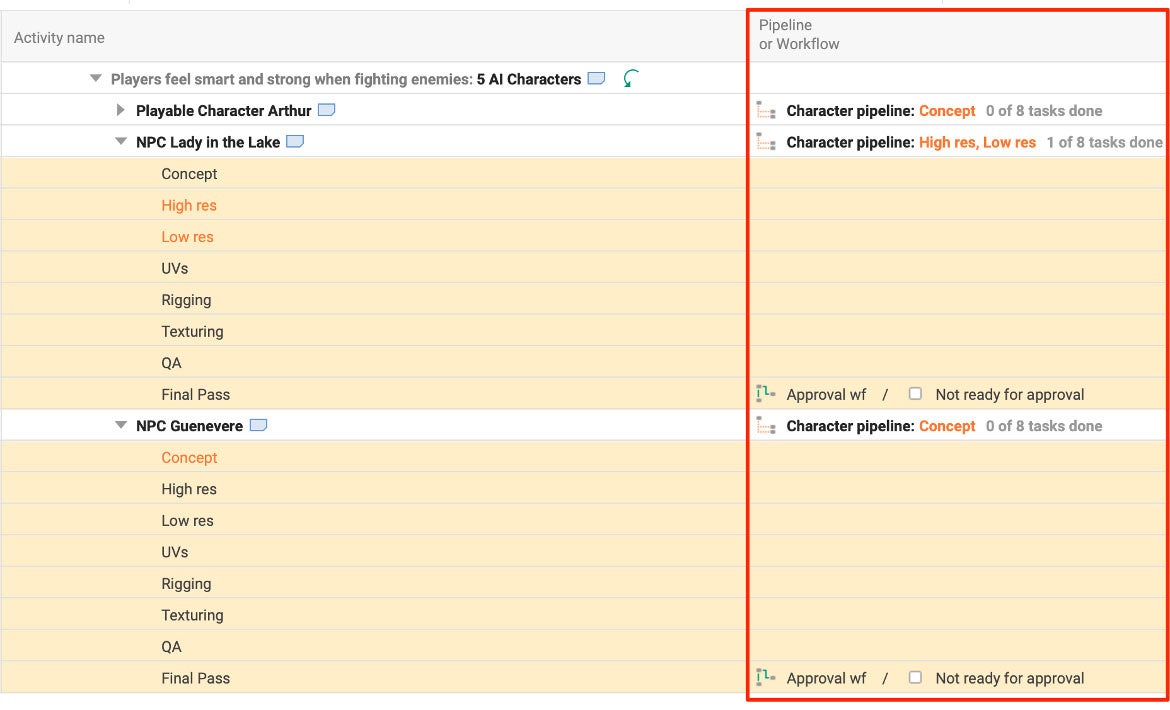
9. Create a dashboard.
Right-click on any sub-project in your plan or backlog and select to create a dashboard. Put it on your dashboard for now and it will take you to the Dashboards section where you can continue to explore your project data.
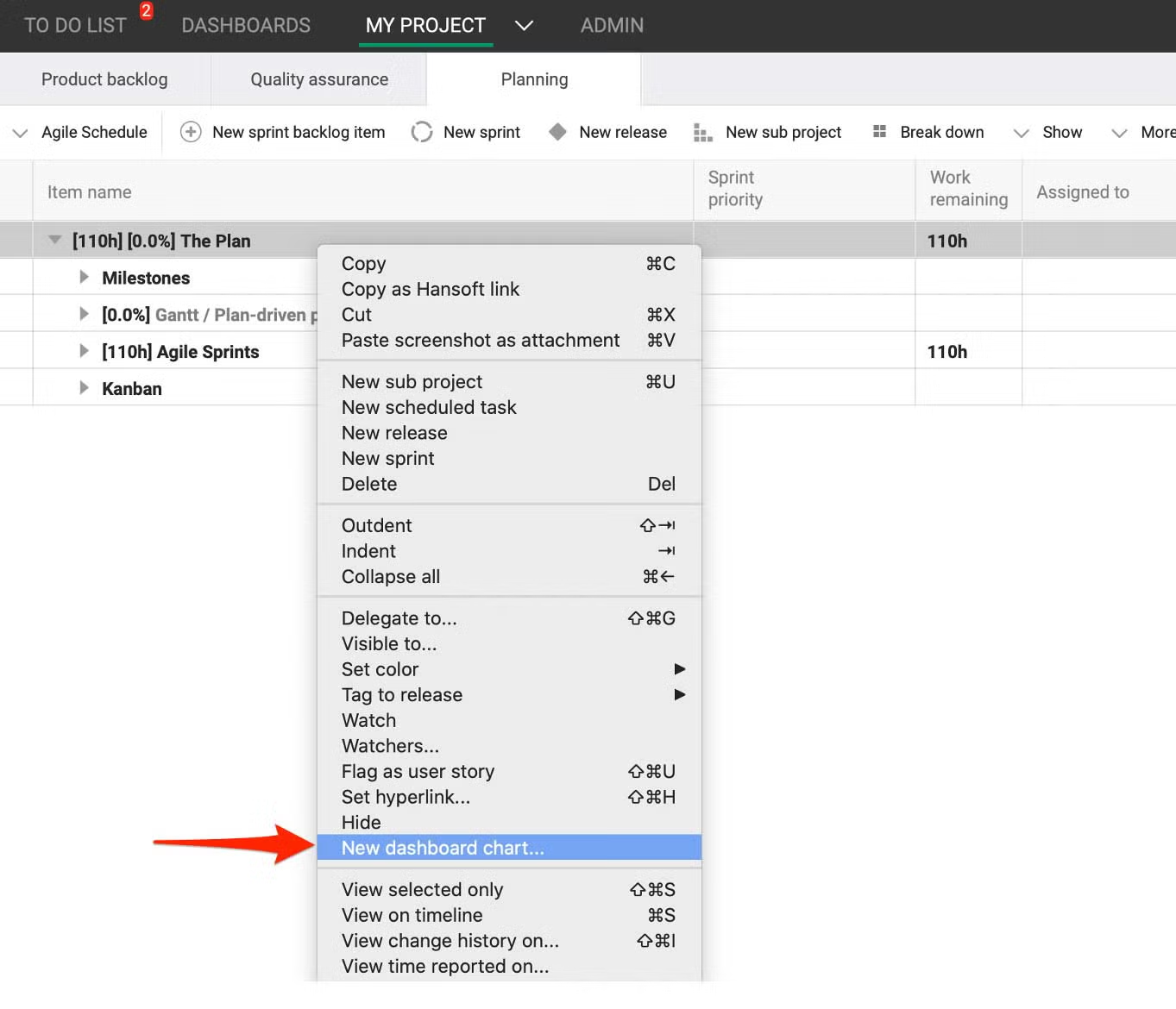
10. Export to PowerPoint.
Click Export to PowerPoint to get an instantly created presentation to share with your stakeholders. This is just one example of all of the export possibilities Helix Plan gives you!
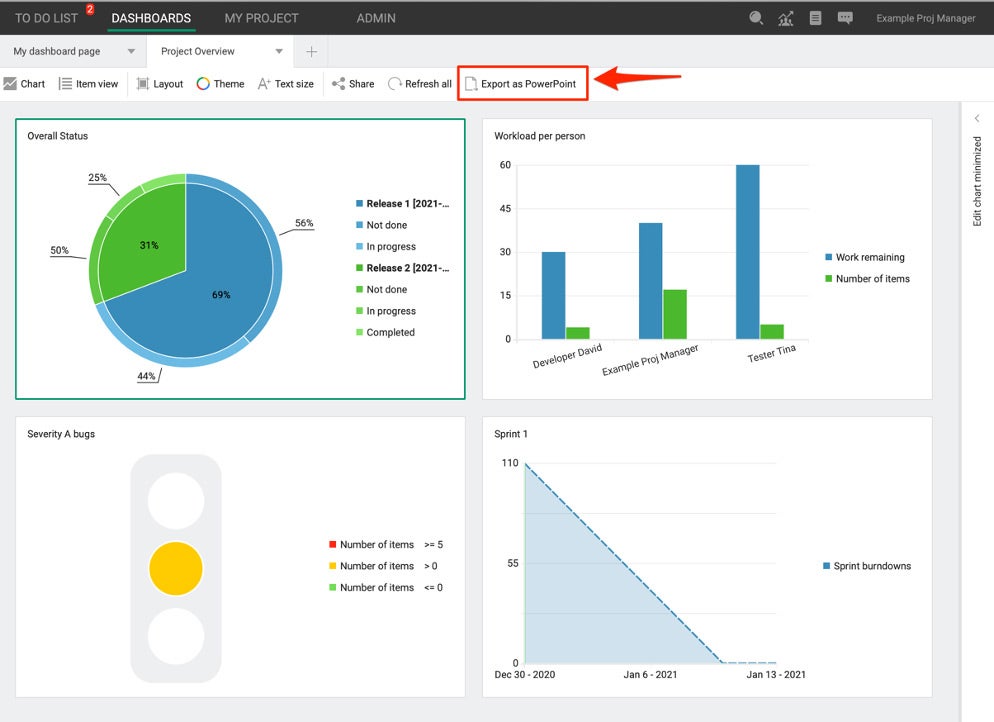
Looking for Helix Plan Server Info?
System Requirements Start Your Installation
Do You Have Data in Jira?
No worries. Helix Plan makes it easy to import.