P4DTG overview
Helix Core, also referred to as Helix Core Server or Helix Core Server, includes a basic issue-tracking feature called jobs. A job can be associated with a changelist, so that, for example, when you check in the files that fix a bug or implement a new feature, the associated job is closed.
Helix Defect Tracking Gateway enables you to integrate Helix Core Server jobs with external defect trackers so that changes to the status of defect tracker issues are replicated in Helix Core Server jobs and vice versa. For example, when a programmer checks code into Helix Core Server, thereby fixing a job, the fix information can be replicated to your defect tracker to notify QA engineers that the fix is ready for testing. P4DTG enables you to specify how data is propagated between the two systems and provides a program that replicates data according to your specification.
plugins for defect trackers
The P4DTG installer provides a directory named plugins that contains a subdirectory for each of the supported defect trackers. This Guide includes information for configuring the P4DTG replication plugin for the supported defect trackers, Jira and Bugzilla.
The plugin controls which defect tracker data is made available for replication. To replicate data between Helix Core Server and defect trackers, map Helix Core Server job fields to defect tracker fields and specify how they are propagated.
After you install a plug-in, read the product-specific documentation:
-
for Jira, that information is included in this guide at:
-
Installation prerequisite for Jira replication only
-
-
for Bugzilla, see
p4dtg/doc/bugz3mysql5/README.txt
Defect replication is one-to-one, meaning that for each new defect, one Helix Core Server job is created. You cannot configure P4DTG to map multiple jobs to a single defect, or multiple defects to a single job.
Basic data flow
The flow of data between the defect tracker and Helix Core Server follows this sequence:
- QA or Support engineer enters a defect into the defect tracker.
- P4DTG replicates the defect in Helix Core Server as a job.
- A software engineer reads the Helix Core Server job and fixes the defect.
- The software engineer attached the job to a changelist containing the fixed files and checks in the changelist, fixing the job in Helix Core Server.
- P4DTG replicates the fix from Helix Core Server to the defect tracker.
- The QA or Support engineer sees the fix in the defect tracker.
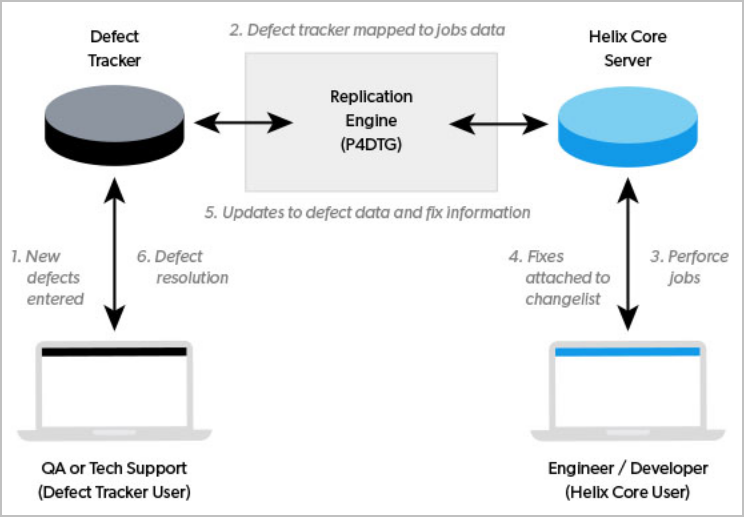
Detailed data flow
How data is replicated between your Helix Core Server and your defect tracking system:
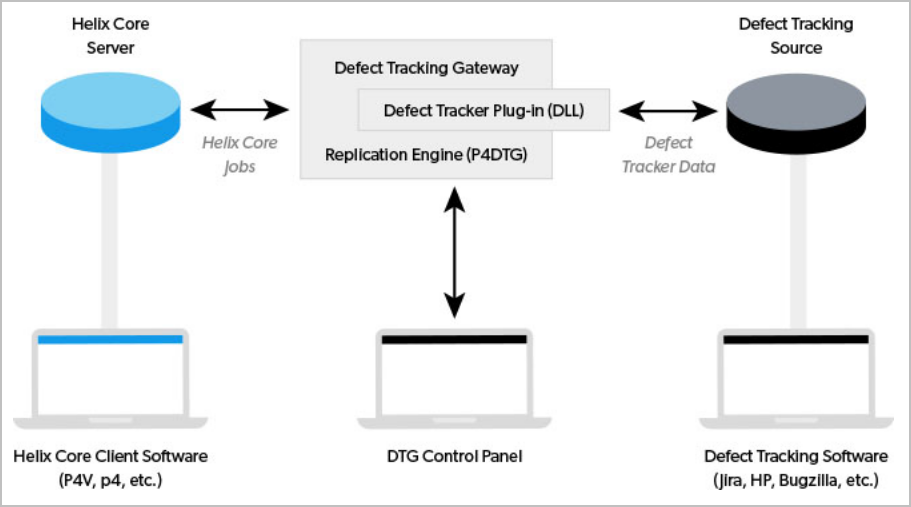
The data stored for each job is defined by the Helix Core Server job specification, which can be modified by a user with administrative privileges. For details about modifying the job specification, see Customizing Helix server: job specifications in Helix Core Server Administrator Guide.
By default, Helix Core Server does not maintain a history of changes to jobs. However, you can create a spec depot in which all changes to Helix Core Server specifications are archived. For details see Spec depot in Helix Core Server Administrator Guide.
Basic P4DTG installation and configuration steps
To integrate your defect tracker with Helix Core Server, you must:
- Install P4DTG, see Install P4DTG.
- Read the P4DTG replication planning section, see Plan your replication.
- Add required fields to the Helix Core Server job specification, see Add required fields to the Helix Core Server job specification.
- Optional: Add defect tracker custom fields to hold Perforce job data, see Add defect tracker custom fields to hold job data.
- Configure P4DTG, see Configure P4DTG.
- Configure and start the replication engine, see Configure and start the replication engine.